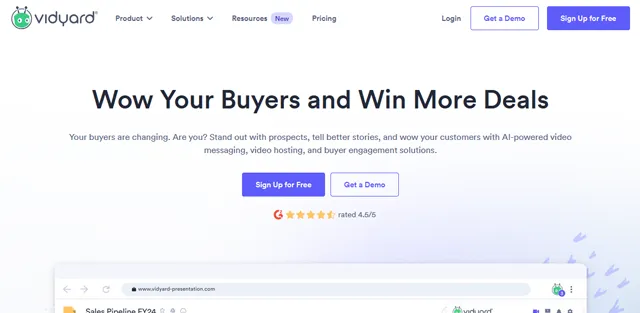
Vidyard is a platform for go-to-market teams that enables the creation of high-quality video messages using an AI avatar, personalized sales videos, and video hosting, tracking, and analysis. It also allows for the recording and sharing of personalized videos and screen recordings with ease.
What is Vidyard?
Vidyard is the leading supplier of AI-powered video messaging, video hosting, and buyer engagement solutions for salespeople and marketing teams. Vidyard empowers any business professional, from individual sales reps to global sales and marketing teams, to transform the way they engage buyers and exchange value with customers by leveraging online video content, AI-powered video messaging, tailored digital sales rooms, and its autonomous sales assistant.

Image : Vidyard AI dashboard screenshot
What business tools does Vidyard integrate with?
Vidyard integrates with a variety of business tools including sales, marketing, CRM, content, email, file storage, social, and analytics tools. Here is the list of all integrations;
Salesforce Sales Engagement, Apollo, Gong, Salesforce Sales Cloud, Salesloft, HubSpot Sales Hub, LinkedIn, Outreach, Pipedrive, Reply, Marketo, Mixmax, Oracle Eloqua, Outlook, Outplay, PathFactory, Proposify, Salesforce Pardot, Slack, Zendesk , Zoom.
What recording tools does Vidyard offer for creating videos?
There are 4 different types of recording tools available with Vidyard to to create and share videos.
Vidyard Browser Extension for Google chrome & Microsoft Edge:
Vidyard Desktop App for MacOS & Windows:
- Download the desktop app for MacOS
- Download the desktop app for Windows (via Microsoft App Store)
Vidyard Mobile App - Available in iOS & Androld versions :
- Apple App Store link : Download Vidyard for iOS
- Google Play Store link : Download Vidyard for Android
Vidyard for Outlook (Office 365) Add-In:
- Microsoft app store link : Download Vidyard for Outlook (Office 365) Add-In
What are the key features of Vidyard?
- AI Script Generator: Automatically generate video scripts with AI.
- AI Avatars: Add customizable avatars to your videos.
- Real-Time Insights: Track viewer engagement as it happens.
- Animated Previews: Use engaging video previews in emails.
- SEO Optimization: Improve video discoverability on search engines.
- Uploader Widget: Simplify video uploads with an integrated tool.
- Video Chapters: Organize content with chapter divisions.
- Automatic Transcriptions: Get instant captions for your videos.
- Deal Acceleration: Speed up sales with centralized resources.
- Stakeholder Engagement: Enhance communication with stakeholders.
- Video Curation: Organize and manage video content effectively.
- Custom Security: Apply tailored security settings for video access.
- Digital Sales Rooms: Create virtual environments for sales interactions.
- Zoom Integration: Seamlessly connect with Zoom for video meetings.
- Customized Sharing Pages: Personalize video sharing and viewing experiences.
Boost Sales & Marketing with the Powerful Vidyard Business Add-On
![]()
Image: AI Avatars - Vidyard Business Add-on Screenshot
What are the use cases of Vidyard?
Prospecting and Intros
- Get 5x more responses with video prospecting.
- Personalize your sales outreach.
- Simply click to share your prospecting videos.
- Track engagement and nail follow-ups.
Sales Support
- Improved sales support and onboarding with video.
- Pre-recorded demos and presentations can reduce back-and-forth
- Unleash the power of collaboration to improve sales results.
- Understand how your videos are performing before and after sale.
Sales
- Quick and easy video creation for virtual selling.
- Just a few clicks to send sales videos.
- Identify the Viewers of Your Videos.
Marketing
- Use video to generate demand.
- Convert viewers into customers.
- Simple video creation for everyone.
- Comprehend and enhance video performance.
Converting and Closing
- Increase revenue through video acceleration.
- Establish connections, keep momentum, and move deals forward.
- Integrate video messaging effortlessly into your existing technology stack.
- Track viewer engagement to identify high-quality possibilities for sales.
Corporate Communications
- Simple and secure video communication.
- Personalize your communications.
- Evaluate employee engagement.
- Increase speed of onboarding and training.
What are the pros and cons of Vidyard?
Pros of Vidyard
- Increase response and conversion rates.
- Improve engagement with buyers.
- Close deals faster.
- Create a more personal connection with buyers.
- Automate outreach.
- Simplify video creation.
- Software demos.
- Customer stories.
- Technical support.
- Sales outreach.
- Pitches and proposals.
- Meeting recaps.
- Customer onboarding.
- Employee communications.
- New hire onboarding.
Cons of Vidyard
- Cost.
- Learning curve.
- Overuse of video.
 Vidyard pricing 2026: Plans, Features, and Subscription Costs Explained
Vidyard pricing 2026: Plans, Features, and Subscription Costs Explained
- Free
- $0
- Pro
- $19
- Plus
- $59
- Vidyard pricing plans starts at $19 per month, billed annually.
 Vidyard Reviews & Ratings: See What Users and Experts Are Saying
Vidyard Reviews & Ratings: See What Users and Experts Are Saying
 Vidyard FAQ: Learn How to Use It, Troubleshoot Issues, and More
Vidyard FAQ: Learn How to Use It, Troubleshoot Issues, and More
A platform for creating video messages, hosting videos, and tracking viewer engagement.
Creating personalized videos with AI scripts and screen recording.
Yes, it offers basic video editing tools.
Yes, you can email videos directly.
Yes, Vidyard provides real-time viewer insights.
Yes, it offers Zoom integration.
Yes, it helps generate leads and convert viewers into customers.
Yes, it's suitable for creating customer stories.
Yes, it can be used for internal communications and training.
 Summary
Summary
Vidyard is a comprehensive video messaging and hosting platform designed to enhance sales, marketing, and corporate communications. Boost sales and marketing with Vidyard's powerful AI video messaging and hosting tools.














