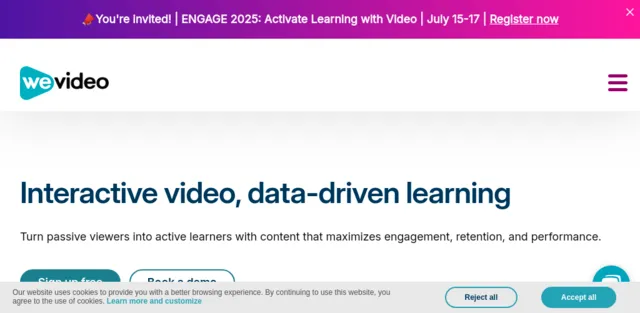
WeVideo is a cloud-based platform that enables users to create, edit, and share multimedia content, with a strong emphasis on interactivity and collaboration. It is widely used in K-12 and higher education, business, and personal content creation.
What is WeVideo?
WeVideo is a cloud-based platform for creating, editing, and sharing interactive videos, podcasts, and GIFs. It focuses on education and business needs and is great for creating engaging content like lessons or training videos. Features include quizzes and real-time collaboration.
Key Features of WeVideo
WeVideo's feature set is robust, catering to a wide range of users, from beginners to advanced creators. Below is a detailed breakdown:
- Video Editing: Trim, cut, and add effects to videos easily.
- Interactivity: Add quizzes, polls, and clickable hotspots to engage viewers.
- Collaboration: Work with others in real-time, perfect for team projects.
- Screen Recording: Record your screen for tutorials or demos.
- Integration: Works with learning systems like Canvas and Google Classroom.
- Templates and Media: Use pre-made templates and a large media library for quick starts.
- Audience Response System: Q&A's, live polls, surveys, etc.
- Peer Review: With PlayPosit you can embed peer reviews anywhere.
- Learner-Made Content: Foster active learning experiences through learner-made content.
- Green Screen: Replace video backgrounds instantly using the green screen video editor.
- Course Creation: Build interactive online courses using its online course software.
These features make WeVideo a powerful tool for educational and professional use, emphasizing engagement and ease of use. Visit WeVideo for more details.
UseCases for WeVideo
WeVideo's versatility makes it applicable across various sectors. Below are its primary use cases:
- Education: Create interactive lessons for students or professional development for teachers.
- Business: Make training videos for employees or marketing content for customers.
- Personal: Use for vlogs, family videos, or social media posts.
WeVideo's focus on interactivity and collaboration makes it particularly effective for educational and training environments, where engagement and knowledge retention are key.
Pros and Cons of WeVideo
Pros:
- User-Friendly Interface: WeVideo is designed for ease of use.
- Interactive Features: WeVideo has unique interactivity options.
- Collaboration Tools: WeVideo offers real-time editing and team collaboration.
- Versatility: Suitable for classroom projects, corporate training, and marketing.
- Cloud-Based Accessibility: Allows users to access their projects from any device with an internet connection.
Cons:
- Cost: Advanced features require a WeVideo paid subscription.
- Internet Dependency: The WeVideo platform requires a stable internet connection.
- Storage Limitations: Paid plans have storage limits.
 WeVideo pricing 2026: Plans, Features, and Subscription Costs Explained
WeVideo pricing 2026: Plans, Features, and Subscription Costs Explained
- Single Teacher
- $89/yr
- Classroom
- $243.10/yr
- School or District
- Custom
- PlayPosit for Higher ed
- Custom
- PlayPosit for Business
- Custom
- Power
- $3.24/month
- Unlimited
- $5.19/month
- Professional
- $12.99/month
- Business
- $24.04/month
- Enterprise
- Custom
 WeVideo Reviews & Ratings: See What Users and Experts Are Saying
WeVideo Reviews & Ratings: See What Users and Experts Are Saying
 WeVideo FAQ: Learn How to Use It, Troubleshoot Issues, and More
WeVideo FAQ: Learn How to Use It, Troubleshoot Issues, and More
Yes, WeVideo offers a free plan with basic features.
No, WeVideo is cloud-based and requires an internet connection.
Yes, WeVideo allows multiple users to edit videos simultaneously in real-time.
WeVideo is available on the web, iOS, Android, Chromebook, and Windows.
Yes, WeVideo integrates with LMS like Canvas, Schoology, and Google Classroom.
Yes, WeVideo provides various templates for quick video creation.
Use WeVideo tools to add quizzes, polls, and clickable hotspots within videos.
Yes, WeVideo apps are available for iOS and Android devices.
WeVideo offers a help center, tutorials, and customer support for users.
The best alternatives to WeVideo are Adobe Premiere Pro, Canva, Powtoon, Wistia, YuJa, Screencast-O-Matic, and iMovie.
Visit WeVideo and enter your email/password to log in.
WeVideo integrates with Google Classroom for student project submissions and teacher grading.
WeVideo free plan features include basic editing and collaboration for two.
WeVideo suits education with collaboration; CapCut is for social media content.
WeVideo editor's key features include multi-track editing, green screen, screen recording, and collaboration.
Students can create multimedia assignments and collaborate with join codes.
WeVideo join code is a code to invite collaborators; enter it to join and edit projects together.
WeVideo is educational-focused; Clipchamp integrates with Microsoft for general use.














