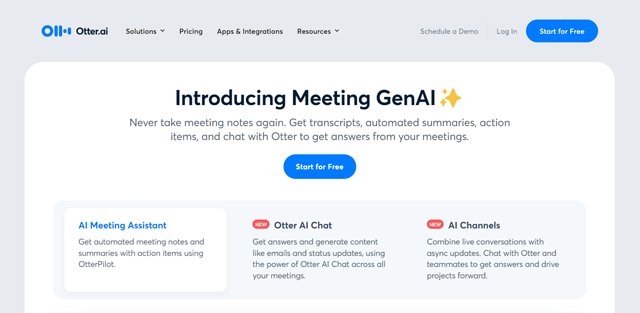
Otter AI is an AI meeting assistant. Otter AI provides solutions for business, sales, education, and media. For businesses, it helps improve business meetings by taking automatic meeting notes. For sales, the Otter sales autopilot helps organizations close deals and onboard new clients quickly. For education, it assists students and teachers with real-time notes and captions. For Media, Otter creates compelling stories by transcribing audio and video files.
- Otter.ai Launches SDR Agent for Automated Lead Generation
- Otter.ai Hits $100M Revenue and Launches Voice-Activated AI Meeting Agents
- Otter.ai CEO Sam Liang Discusses AI Meeting Agents on Mad Money with Jim Cramer
- Otter AI’s CEO to Showcase Sam-bot at Bloomberg Tech Summit
- Otter.ai Unveils Sam-bot, an AI Avatar for Smarter Meetings
What is Otter AI? Your AI-Powered Productivity Partner
Otter AI is an advanced AI transcription software designed to revolutionize how you handle meetings, lectures, and conversations. This transcription tool records audio, transcribes discussions in real time, captures slides, identifies action items, and delivers automated meeting summaries. Whether you’re a professional seeking meeting transcription software or a student needing lecture transcription app support, Otter AI, built by xAI, simplifies workflows with cutting-edge technology.
How Does Otter AI Work? Key Features Unveiled
Otter AI enhances productivity across multiple domains with its standout features:
- Real-Time Transcription for Seamless Collaboration
With real-time meeting transcription, Otter ensures every word is captured instantly. It’s perfect for Zoom transcription during virtual meetings or Google Meet transcription for hybrid teams, offering live captions that boost accessibility and engagement. - Automated Summaries and Action Items
Forget manual note-taking. Otter provides automated meeting summaries and pinpoints action items, making it a top choice for meeting notes AI. Summaries are emailed to participants, streamlining team collaboration in meetings. - Sales Efficiency with Otter Pilot
Sales teams love Otter for its ability to extract sales insights from calls, generate follow-up emails automatically, and push data to CRMs like Salesforce. It even offers sales coaching tips through its automatic transcription software. - Education Made Accessible
Students benefit from real-time lecture notes and lecture capture transcripts. For those with hearing impairments, Otter’s live transcription software provides an inclusive learning experience. - Media and Journalism Precision
Journalists rely on Otter for accurate audio transcription, enabling seamless story creation and audio transcription online with time-saving automation.
Who Can Use Otter AI? Top Use Cases
Otter AI caters to diverse audiences:
- Sales teams: Optimize calls with AI speech to text.
- Business meetings: Enhance focus with meeting transcription.
- Education: Capture real-time class transcription.
- Media & journalism: Streamline audio transcription app workflows.
- Project management: Improve task management for teams.
Why Choose Otter AI? Key Advantages
- Time-Saving Automation: Automatic transcription software delivers fast, accurate results.
- Powerful Integrations: Syncs with Zoom, Slack, and CRM integration with Salesforce.
- Accessibility Boost: Real-time transcription app supports diverse users.
- User-Friendly Design: Intuitive interface for all skill levels.
Otter AI Limitations to Know
Despite its strengths, Otter has some cons:
- Editing meeting transcripts can be challenging due to limited options.
- AI transcription software free versions lack advanced features.
- Syncing issues may affect Otter AI app performance.
- Server storage raises privacy concerns for some users.
Integrations That Power Otter AI
Otter AI integrates effortlessly with:
- Video Conferencing: Enables Zoom transcription and Google Meet transcription.
- CRMs: Syncs sales call insights with Salesforce and HubSpot.
- Mobile Apps: Offers audio transcription app access on iOS and Android.
- Cloud Storage: Secures data with Amazon S3 and SharePoint.
Get Started with Otter AI Today
Otter AI is more than just an AI transcription tool—it’s a productivity game-changer. Whether you’re after real-time meeting transcription, lecture transcription app support, or sales insights from calls, Otter delivers. Explore its otter free trial to see how it fits your needs!
 Otter.AI pricing 2026: Plans, Features, and Subscription Costs Explained
Otter.AI pricing 2026: Plans, Features, and Subscription Costs Explained
- Otter AI has Basic, Pro, Business, and Enterprise plans.
- The Basic Plan is Free.
- Pro Plan: $10/month
- Business Plan: $20/month
- For enterprise plans, you can schedule a demo with Team Otter AI.
 Otter.AI Reviews & Ratings: See What Users and Experts Are Saying
Otter.AI Reviews & Ratings: See What Users and Experts Are Saying
 Summary
Summary
Otter AI is an essential tool for anyone seeking to simplify meeting workflows, enhance collaboration, and boost productivity. Its unique abilities, cost efficiency, and scalability make it the best option for individuals, teams, and enterprises.














