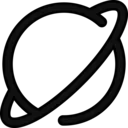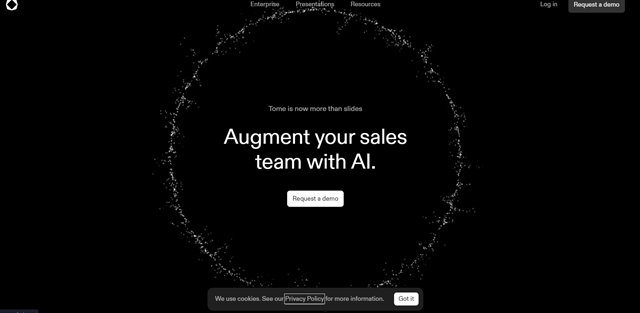
Tome is an AI platform that helps users create polished and professional AI presentations with a prompt. Tome will intelligently create an outline and four versions for each page. You can then select the one that best reflects your idea. Tome can assist you in quickly and simply transforming the previous work you've done. Paste into a document to add depth and clarity. Tome's AI presentation builder creates a narrative from your content and provides relevant graphics to support your point.
What is Tome, and how does it work?
Tome AI, also known as Tome App, is an AI-powered multimedia presentation platform designed to simplify creating professional slideshows. Curious about how to use Tome AI for presentations? It allows you to Tome AI create AI-powered presentations with just a single prompt. As a leading Tome.App AI slides maker, Tome uses cutting-edge AI technology to generate user-friendly presentations in a fast and intelligent format.
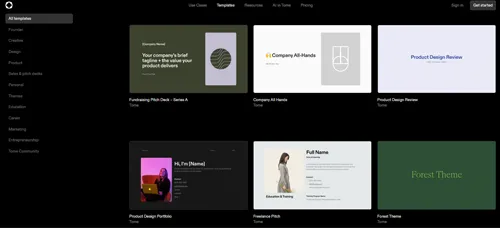
What are the features of Tome.App?
- AI presentations
- Tome AI mobile-responsive presentation layouts
- Easy link sharing
- Designed to articulate ideas fast
- Sweat the small stuff
- Add structure and polish to your work
- AI-powered content generation
- Transform existing content
- User-friendly interface
- Project confidence on every page
- Ideate with AI
- Work that fits anywhere
- Clarity in every pixel
- Integrations
- Templates
- Changelog (Latest updates and improvements in Tome discussed here)
- AI image generator (500 AI credits for free)
What are the use cases of Tome AI?
Founders and Startups
- Fundraising.
- Sales pitches.
- Microsites.
- Investor updates.
- Recruiting and hiring.
Creators and Freelancers
- Capabilities overviews.
- Client proposals.
- Progress updates.
- Microsites.
- Personal portfolios.
Marketing
- Sales pitches.
- Landing pages.
- Sales enablement.
- Press kits.
- Case studies.
Sales
- Sales pitches.
- RFP responses.
- Business reviews.
- Case studies.
- One sheeters.
Product
- Product strategy.
- Design reviews.
- User research.
- Team updates.
For those seeking Tome AI for startups and freelancers, these use cases highlight its versatility.
How to generate an AI-powered presentation outline in Tome.App?
The Tome app is a powerful tool, the Tome.App AI slides maker, that uses AI to help you build presentations. Wondering how to use Tome AI for presentations effectively? You can provide a prompt or existing document in Tome, and Tome AI will generate presentation outline options and create various visual layouts for your slides. Recently, we created a presentation using the Tome.App AI slides maker. Here is the step-by-step procedure to create stunning slides with Tome AI.
Step 1: Sign in to Tome.App
Log in to your Tome account or sign up if you are new to accessing the AI-powered features for creating PPTs.
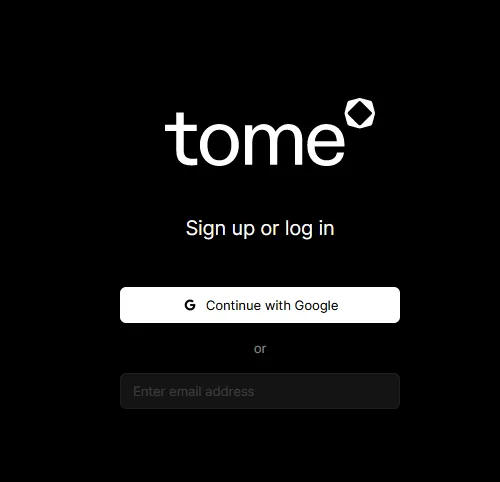
Step 2: Start a New Presentation
Go to the bottom of Tome AI's workspace and click on the empty command bar. Select "Create page about..." to create the slideshow. You can either start from blank or use templates to create your first slide.
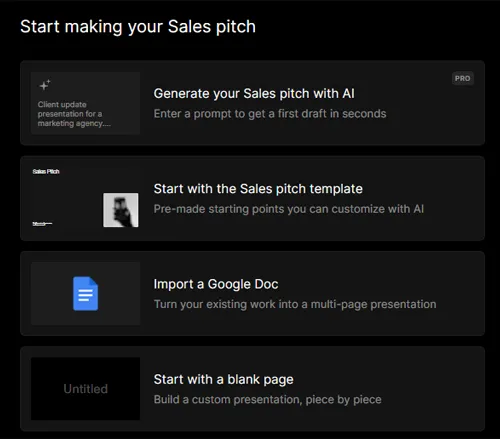
Step 3: Use AI to Create a Presentation Outline
Type your prompt into the command bar at the bottom of your workspace. Click enter. Tome AI will generate an outline based on your prompt.
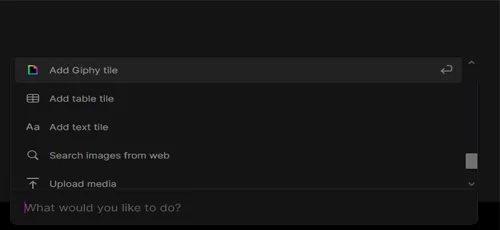
Step 4: Refine and Customize
You can use the outline editor to manually customize sections, topics, and their order to perfect your presentation. You can add and edit tiles, highlight text to add formatting, click on "AI Edit" to rewrite copy, adjust its tone, extend or reduce its length, and fix spelling and grammar. Also, you can add references and customize your tome's theme colors.
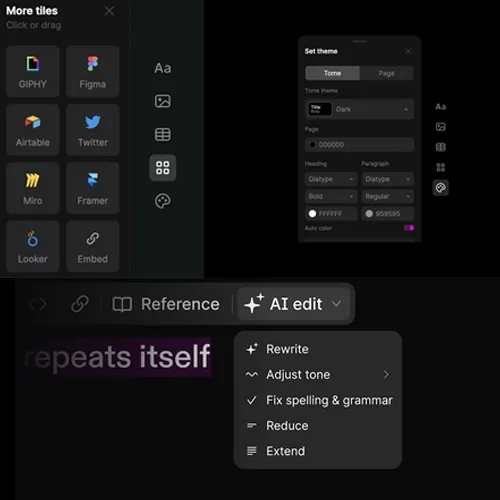
Step 5: Improve the AI-powered PPT’s design with Tome AI mobile-responsive presentation layouts.
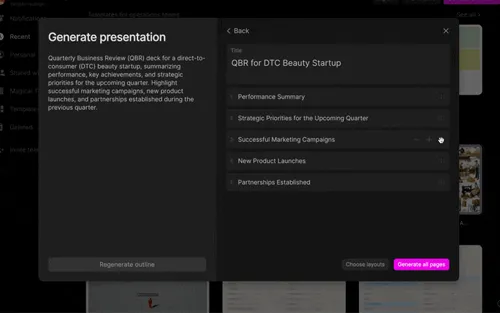
Step 6: Add Visual Elements
Click on "Add media" to generate AI-generated visuals, upload your images, or search the web for relevant pictures.
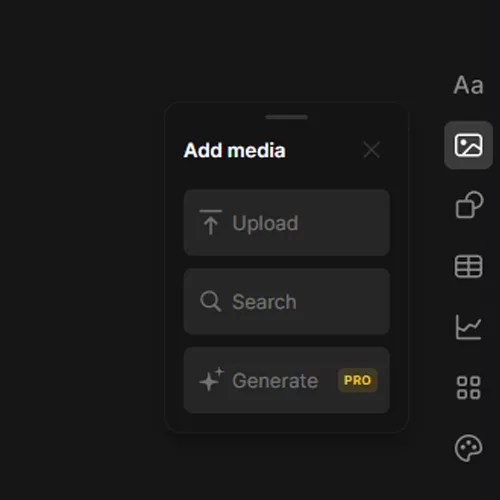
Step 7: Customize Text and Design
You can use the toolbar to add and format text, insert tables, charts, shapes, and interactive embeds.
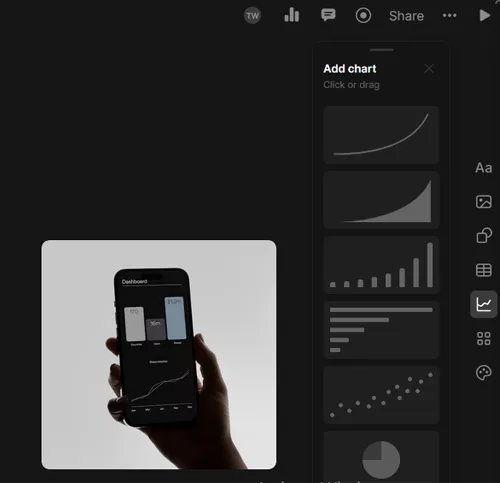
Step 8: Record Narration (Optional)
Click on the "Record narration" button to provide a video commentary on your presentation points.
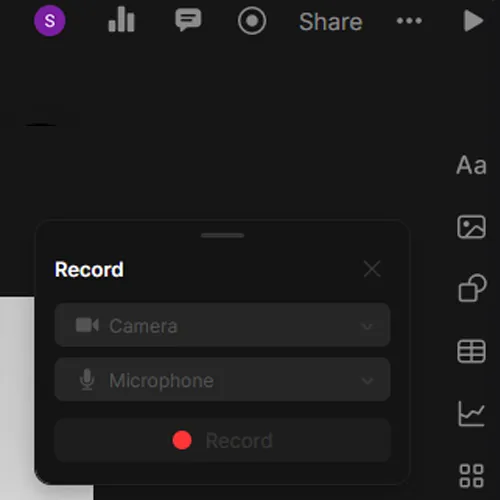
Step 9: Save and Share
After the completion of the slideshow design, you can save your work to retain changes and modifications. Also, you can share your finished presentation with colleagues or clients directly from Tome's platform.
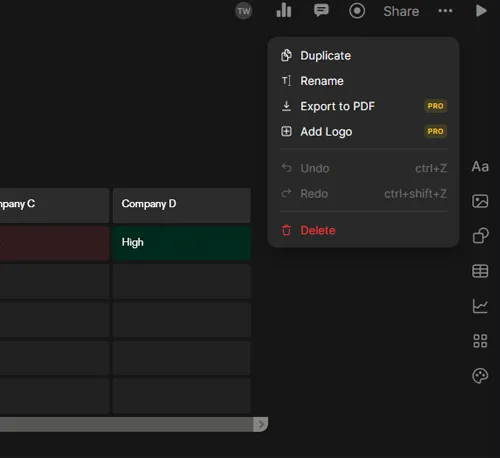
What are the pros and cons of Tome AI?
Pros of Tome
- Creates polished presentations and documents faster.
- More engaging than a deck and easier to build than a webpage.
- It helps users find the best expression of their thoughts with outlines and options.
- Uses AI to nail the right tone and phrasing, create images, and search for references.
- Adds structure and polish to users work by transforming already-created content.
- Builds a narrative from text and generates matching images.
- Easy-to-use command bar to Tome AI create AI-powered presentations.
- Creates rich, interactive experiences with 3D models and animations.
- Integrates with interactive embeds.
- Built to look great on any screen with Tome AI mobile-responsive presentation layouts
- It is easy to share presentations with a single link.
- Immersive full-screen experience to give your story the attention it deserves.
- Users can track analytics and see who viewed their page.
- Saves time.
- Easy to use and intuitive.
When comparing the best AI presentation tools like Tome, these advantages make it a top contender.
Cons of Tome
- Cost.
- Over-reliance on AI.
- Limited customization.
- Learning curve.
 Tome App pricing 2026: Plans, Features, and Subscription Costs Explained
Tome App pricing 2026: Plans, Features, and Subscription Costs Explained
- Tome offers both free and paid plans.
- The Tome Pro plan costs $16 per month.
 Tome App Reviews & Ratings: See What Users and Experts Are Saying
Tome App Reviews & Ratings: See What Users and Experts Are Saying
 Tome App FAQ: Learn How to Use It, Troubleshoot Issues, and More
Tome App FAQ: Learn How to Use It, Troubleshoot Issues, and More
Tome is an AI platform that helps you create professional presentations quickly and easily.
Tome integrates with popular tools like Figma, YouTube, Twitter, and Google Sheets.
Yes, Tome offers a wide variety of templates.
The Tome Pro plan costs $16 per month.
You tell Tome a bit about your presentation, and Tome creates options for you to choose from.
Yep! Just type a quick idea and Tome does the hard work.
Anyone who wants to make presentations - business folks, creators, salespeople, and more!
 Summary
Summary
Tome is an AI-powered sales assistant that helps businesses identify strategic initiatives and key decision-makers within large accounts, providing personalized outreach and meeting preparation.