Krea.AI
Krea AI – Best Free AI Image Generator Online for Logos, Videos, and Upscaling
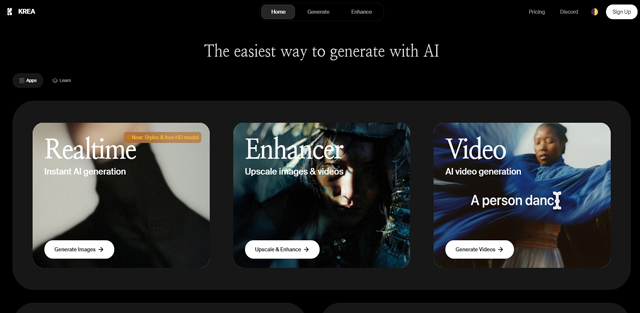
Krea AI is one of the best free AI image generator online tools, designed to instantly create stunning images, videos, logos, and upscaled content from simple text prompts.
- Krea Launches Free 3D Feature: Turn Images into 3D Objects Instantly
- Krea AI Unveils Krea Chat
- New Update: Camera Controls Now Available!
- Krea Unveils "Flares&Glares" Style by SlurpTv for All Users
- Krea AI Unveils Wan 2.1: Revolutionary Video Model with Stunning Motion and C...
- Fluff World by BeccuStudio Now Live on Krea – Explore This Trendy AI Art St...
- KREA Announces AMA Session with Boldtron and Beeccuu at #GTC25 Featuring AI D...
- Doopiidoo Unveils Toottee Broottee Style in Krea AI for Creative Exploration
- Krea AI Unveils World’s Fastest WAN Inference with Live Generation Previews
- KREA AI Unveils New Pika Features for Advanced Video Editing and AI Integration
- KREA AI Unveils Veo 2: Advanced Video Generation with Start Images
- Boldtron and Slurp.tv Unveil 70s Furniture Video with Flux Models and Gen3
- Krea AI Launches Video Training for Custom Video Styles
- Krea Unveils New Design for AI Creative Tools
- Krea AI Launches New 3D Tool and Redesign with Special Offers
- KREA AI Launches Gemini Image Editing for Easy Natural Language Photo Edits
- KREA AI Unveils Team Plans with Collaborative Compute Sharing
- Krea AI Unveils Video Restyling Tool for Creative Video Transformation
- Krea Unveils Artist Program to Enhance AI-Powered Creativity
- Krea AI Secures $83M from Top Investors to Boost Creative Tools
- Krea AI Unveils Krea Stage: Build 3D Scenes with Ease
- Krea’s $500 Million Vision Redefines AI Creativity with $83 Million Funding
- KREA AI Unveils Kling 2 Video Model for Stunning Visual _realistic Visuals
- Krea AI Unveils Stage Tool for AI-Powered 3D Environment Creation
- Krea AI Integrates ChatGPT Image Editing for Enhanced Creative Tools
- Krea AI Enhances 3D Scene Rendering with GPT-4o Integration
- KREA AI Enhancer Boosts Textures with Topaz Labs 22K Upscaling Integration
- Krea AI’s GPT Paint Revolutionizes Image Editing with Visual Prompts
- KREA AI’s GPT Presets Transform Photos into Action Figures and More
- KREA AI Showcases g0naji’s Unique AI-Driven Creative Language
- KREA AI Enhances Wan 2.1 with Start and End Frame Video Generation
- Krea Enhancer Introduces Advanced Video Enhancement with Topaz Labs Integration
- KREA AI and BeccuStudio Redefine Fashion Modeling with AI Avatars
- Krea Lipsync Unveiled: Create Realistic Talking Videos
- Krea AI Hosts Exclusive AI Talks in San Francisco
- Krea AI Integrates Imagen 4 for Enhanced Visuals
- KREA AI Unveils Runway References for Consistent AI Art
- KREA AI Powers Artomaton’s Imaginative World-Building
- Krea AI Unveils Advanced Image Editing Model
- Flux Kontext Enhances Image Editing on Krea AI
- KREA AI Unveils Kling 2.1 for Hyper-Realistic Video Motion
- Krea AI Integrates Veo 3 for Realistic Videos
- Krea 1 Image Model Enhances AI Art Creation
- Krea 1 Enhances Visual Creation for Max Users
- Krea AI Releases Public Beta of Krea 1, Revolutionizing AI Image Generation
- Krea AI Unveils Seedance for Fast, Affordable Video Creation
- Krea AI Unveils Hailuo 02 Video Model
- KREA AI Launches Hunyuan3D-2.1 for 3D Assets
- Krea AI Unveils Faster Kontext Dev Model
- KREA AI Unveils Video Restyle Tool
- Krea AI Unveils Gen-4 for Cinematic Video Creation
- Krea AI Integrates Wan 2.2 for Video Creation
- Krea-1 Open-Source Model Enhances AI Art Creation
- Krea Unveils Realtime Video for Dynamic AI Creations
What is Krea AI?
Krea AI is a powerful AI image generator software that instantly creates images and videos from text prompts. This AI image generator online tool lets you craft stunning visuals, enhance images, and upscale them effortlessly, making it a go-to for designers and creators.
Krea AI’s real-time editor and all-in-one app enable you to create stunning, lifelike images based on your prompts. For example, I entered the prompt, “A serene Japanese koi pond garden framed by cherry blossoms,” into the AI image generator online interface and selected the “Cartoon” style. The AI image generator software produced the vibrant result shown below.
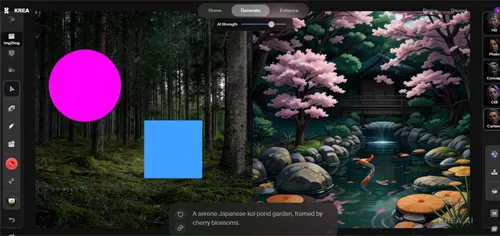
Why Krea AI is the Best Free AI Image Generator Online in 2025
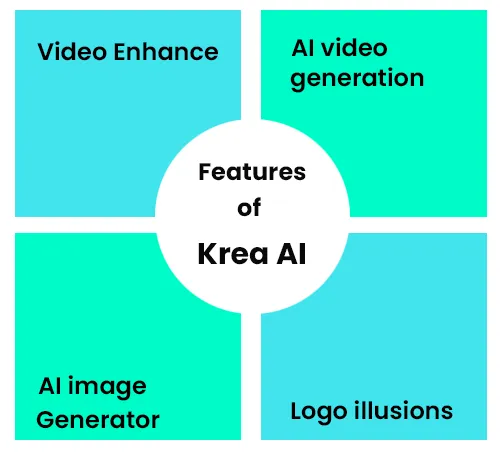
Key Features
Krea AI offers innovative tools:- Free online AI image generator: Generate images instantly with prompts (free tier available).
- Image to image AI: Edit and transform visuals in real-time.
- Image to video AI: Create videos using keyframes and text prompts.
- AI image to image generator: Upscale images up to 4x resolution.
- AI photo generator online: Apply styles like HD, cartoon, or CGI.
- Logo illusions and AI patterns for branding and design.
What AI tools are available in Krea AI?
- Real time AI image Editor (AI text to Image generator)
- Upscale and Enhance
- AI patterns
- Logo illusions
- AI video generator
How to use Krea AI?
Access Krea AI via the AI image generator website (krea.ai):
- Sign up for free.
- Enter a prompt (e.g., “A serene Japanese koi pond garden”) in the free AI image generator online.
- Use photo to AI to tweak uploads with paintbrush or eraser tools.
- Download or upscale with AI image generator software features.
How does Krea AI Upscale and enhance images?
Krea AI’s AI image generator software includes an upscaler and enhancer tool that effortlessly transforms images into high-quality versions. This AI image to image generator is valuable for photographers, graphic designers, content creators, e-commerce businesses, architects, designers, and casual users. Follow these simple steps to upscale and enhance images with Krea AI:
- Add Images: Drag and drop, click to upload, or paste (Ctrl+V) your images into the tool.
- Select Upscaling Factor: Choose from 1x, 2x, 3x, or 4x to adjust resolution.
- Enhance and Download: Click the “Enhance” button and download the improved result.

Logo Magic: How to Create Stunning Logo Illusions with Krea AI (Perfect for Freelancers & Brands!)
Krea AI’s logo illusion tool turns logos into creative visual illusions, ideal for freelancers and brands. Navigate to the AI image generator online interface, upload a logo or use examples, and enter a prompt like “Design a logo integrating learning and innovation, reflecting the spirit of education excellence in the digital age.” Click “Generate Illusion” to create stunning results with the AI image to image generator. Perfect for paid users seeking unique branding assets.

See the prompt Result generated by Krea AI logo illusions

Unlock Your Creativity: How to Make AI Patterns with Krea AI (Free & Easy Guide!)
Krea AI’s pattern design tool, accessible via the AI photo generator online, suits designers and artists. Enter a prompt in the free AI image generator online, adjust settings like pattern strength, and generate vibrant designs. Use masks or image to image AI for customization.
Prompt : "Generate an intricate geometric pattern inspired by nature, incorporating elements of leaves and flowers, with a vibrant color palette reminiscent of a summer garden."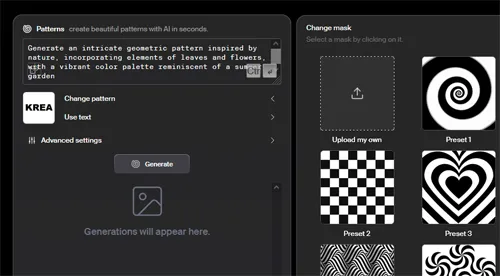
See the prompt Result generated by Krea AI Patterns
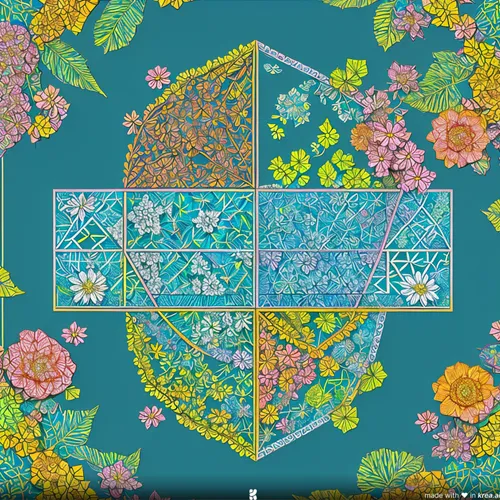
Who Benefits?
Graphic designers, content creators, photographers, and businesses using an AI image generator website.
Pros and Cons
Pros:
- Real-time editing with image to video AI.
- Free access via free AI image generator online.
Cons:
- Watermarks on free outputs.
- Video tools need practice.
Start creating with the best free AI image generator online at krea.ai – perfect for logos, videos, and high-quality designs.
 Krea.AI pricing 2026: Plans, Features, and Subscription Costs Explained
Krea.AI pricing 2026: Plans, Features, and Subscription Costs Explained
- Free and Paid plans available.
 Krea.AI Reviews & Ratings: See What Users and Experts Are Saying
Krea.AI Reviews & Ratings: See What Users and Experts Are Saying
 Krea.AI FAQ: Learn How to Use It, Troubleshoot Issues, and More
Krea.AI FAQ: Learn How to Use It, Troubleshoot Issues, and More
Krea AI generates a variety of images to match your needs, offers real-time editing with Krea's editor, and enables the creation of short video ads with its text-to-video feature, which is currently in beta.
Krea AI offers both free and paid plans.
KREA-FRIENDS was the invite code released on December 3, 2023. Follow the Twitter profile of Krea AI for more details.
No, Krea AI's website privacy policy does not provide any details regarding the commercial use of AI-generated art. Therefore, the generations created with Krea AI are not intended for commercial use.
There are no Krea AI Android and iOS apps available for users.
 Summary
Summary
Krea AI is the best solution for real-time AI image generation, upscaling, and enhancement. Krea AI is ideal for artists and creators.














