Vidnoz AI
Your Free, Fast AI Video Maker
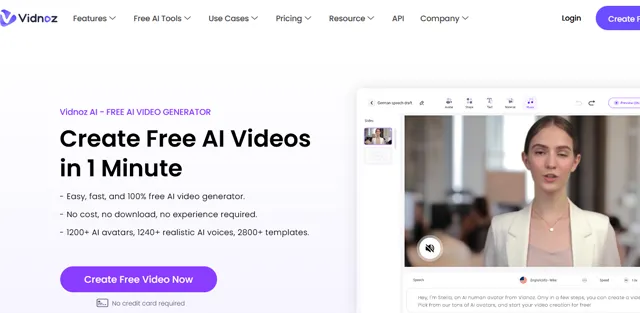
Vidnoz AI, founded in 2016, is a free AI video generator that helps you create free AI videos in one minute. It has 1240+ realistic AI voices, 1200+ AI avatars, and 2800+ templates.
- Vidnoz AI Video Editor Update Adds AI Image Generation Feature
- Vidnoz Unveils AI Clothes Changer to Transform Fashion Creativity
- Vidnoz Enhances Product Ads with AI Image Tools
What is Vidnoz AI?
Vidnoz AI is an AI video-generating platform. You can create free AI videos online 10x faster to save cost and increase ROI. It offers various AI tools for users to generate superb videos for social media, business, entertainment, etc.
Key Features
- AI Avatars: Use more than 1200 lip-sync AI avatars to generate free AI videos.
- Video Templates: Create free AI videos using 2800+ templates.
- AI Voice: Flawless AI voice cloning with lifelike voice. You can adjust voice speed and emotion. Voice cloning is also available in multiple languages.
- Custom AI Avatar: Realistic lip-sync custom AI avatars.
- AI Video Editor: Boost your videos with the magic of AI video editor.
Use Cases
- Explainer Videos: Create regaling AI explainer videos.
- Training & Development: Create impactful AI training videos to engage your employees and teams.
- E-Learning: Create stunning free e-learning videos.
- News: Make famous breaking news videos with the free AI news anchor video generator, multiple languages & voices, and video templates for 100% free.
- Sales: Grow business by making personalized and exceptional videos and adding compelling CTAs.
- Marketing: Create AI marketing videos.
- Communication: Create an AI communication video to share details easily and visually.
- Support: Create AI videos for customer support, such as faq videos, training videos, video tutorials, etc.
How can I create free AI videos?
Step 1: Sign in to the Vidnoz AI website.
Step 2: Select a template and avatar.
Step 3: Create an AI voiceover.
Step 4: Customize the layout and add music, transitions, effects, etc.
Step 5: Click Generate and get your video to life. Download or share it on social media or email.
Advantages
- No studios, no cameras, no more distinct environment.
- Select from 1200 plus AI avatars without hiring actors.
- Create stunning AI videos within several minutes.
- Enhance your videos anytime in the video library.
- Easy to use.
- More than 2800 video templates.
- Create AI videos 10x faster.
- Reduce AI video creation costs.
- It increases video conversion rates to 74%.
- Create videos in more than 140 languages.
Disadvantages
- Possible technical errors or glitches.
- Copyright concerns for the AI-generated videos.
- It has only limited features in the free subscription plan.
- It is overly dependent on AI technology.
 Vidnoz AI pricing 2026: Plans, Features, and Subscription Costs Explained
Vidnoz AI pricing 2026: Plans, Features, and Subscription Costs Explained
- Starter
- $19.99/month
- Business
- $56.99/month
- Enterprise
- Custom
- Vidnoz AI offers a free subscription plan with limited features, 720P resolution, 2,000 characters per scene, 20 AI scripts/day, and free commercial use.
- The Starter Plan costs $26.99/month(Monthly Plan) and $19.99/month(Yearly Plan).
- The Business Plan Costs $74.99/month(Monthly Plan) and $56.99/month(Yearly Plan).
- The Vidnoz AI Enterprise plan is custom.
- The Avatar Pro Plan costs $299/year.
- The Voice Clone Plan costs $9.99/month.
- The Vidnoz Flex pricing plan has a free subscription.
- The Vidnoz Flex Premium Plan costs $9.99/month.
- The Vidnoz Face Swap Monthly Plan costs $0.06/Credit.
- The Vidnoz Face Swap Half-Yearly Plan costs $0.04/Credit.
- The Vidnoz Face Swap Yearly Plan costs $0.02/Credit.
 Vidnoz AI Reviews & Ratings: See What Users and Experts Are Saying
Vidnoz AI Reviews & Ratings: See What Users and Experts Are Saying
 Vidnoz AI FAQ: Learn How to Use It, Troubleshoot Issues, and More
Vidnoz AI FAQ: Learn How to Use It, Troubleshoot Issues, and More
Vidnoz AI offers video face swap, AI video translator, AI talking photo, AI video dubbing, AI text-to-video, AI video highlights, AI image-to-video, AI script generator, AI URL to video, online recorder, AI video enhancer, online video editor, and AI dance photo.
Vidnoz AI offers a photo face swap, an AI headshot generator, an AI attractiveness test, an AI image combiner, an AI baby generator, an AI cartoon generator, an AI clothes changer, an AI avatar generator, an AI background remover, an AI studio ghibli filter.
Vidnoz AI offers an AI voice changer, AI text-to-speech, AI vocal remover, AI music generator, and AI voice translator.
To create explainer videos, select an explainer video template, choose or personalize an avatar for your video, add animations, edit your speech script, etc. Then click “Generate the video” to obtain your explainer videos.
You can make free E-learning videos using the Vidnoz AI platform. Choose an e-learning video template and customize it as per your needs. Then click the Generate button to get an outstanding e-learning video.
You can create AI news using the Vidnoz AI News Anchor Video Generator tool. Log in to Vidnoz AI, then select a breaking news template from the templates library. Customize the template and click the Generate button for the AI news video.
The use cases of Vidnoz AI for sales are video for sales reach, video for education sales, video for car sales, video for electronic product sales, video for art sales, and video for real estate sales.
 Summary
Summary
Vidnoz AI is an AI video creation platform applicable to various industries. It can generate AI videos ten times faster than other AI video generation platforms and offers many AI video, photo, and voice tools. Overall, Vidnoz AI is the go-to platform for creating amazing AI videos.














