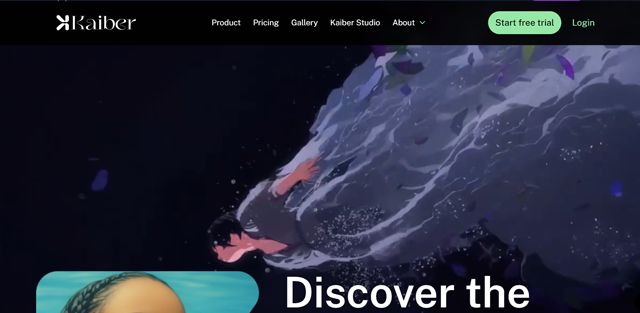
Kaiber functions as an AI creative space that aids artists in exploring their creative potential. It provides a no-cost trial, subscription, and studio options for creators at any career stage. The platform employs advanced AI technology to convert text, videos, images, and music into impressive videos. It responds to sound, so you can put in your favorite songs and make something unique. You can also make pictures that move frame by frame, giving you endless ways to be creative. It helps you make smooth, moving pictures, turning any idea into a cool visual experience.
What is Kaiber?
Kaiber is an AI creative lab designed for artists, empowering them to discover their inner artist. It transforms text, videos, photos, and music into stunning visuals using advanced AI generation, audio analysis, and animation styles.
How does Kaiber AI work?
With Kaiber AI, you can create beautiful videos in minutes. Here are the steps to create your video with Kaiber.
Step 1 : Upload your own image, audio, or video.

Step 2 : Describe your need or use Kaiber AI's curated styles and prompt templates.

Step 3: Adjust your settings by customizing your length, dimensions, camera movements, and more.

Step 4: Select your starting frame.

Step 5: Download your video

What are the key features of Kaiber?
- Audioreactivity.
- Flipbook.
- Motion.
- Animation.
- Transform.
- Storyboard.
- Gallery.
- Text to video.
- Video to styles and aesthetics.
- Image to video.
Introducing Motion 3.0 (Source : Youtube Channel : Kaiber)
What are the use cases of Kaiber?
- Music video maker.
- Concept art explorer.
- Animated product showcase.
- Educational animations.
- Interactive presentations.
- Convert text to video.
- Convert video to amazing styles and aesthetics.
- Convert images to videos.
- Transform videos.
What is Flipbook?
A style of animation that progresses through individual frames, in which each layer develops based on the previous one, enabling the creation of timeless and boundless creativity.
What is Motion?
A seamless and cohesive animation approach. Simply input your prompt, and witness its evolution into a captivating visual presentation with smooth fluidity and motion.
How much does Kaiber cost?
- Kaiber offers a free trial for its paid plans.
- The Kaiber Explorer plan costs $5 per month.
- The Kaiber Pro plan costs $15 per month.
- The Kaiber Artist plan costs $30 per month.
What are the pros and cons of Kaiber?
Pros of Kaiber
- AI-powered Creativity.
- Multi-Media Support.
- Animation Tools.
- User-Friendly Interface.
- Free Trial.
- Multiple Paid Plans.
Cons of Kaiber
- Cost.
- Over-reliance on AI.
 Kaiber AI pricing 2026: Plans, Features, and Subscription Costs Explained
Kaiber AI pricing 2026: Plans, Features, and Subscription Costs Explained
- Kaiber pricing plans range from $5 to $30 per month.
 Kaiber AI Reviews & Ratings: See What Users and Experts Are Saying
Kaiber AI Reviews & Ratings: See What Users and Experts Are Saying
 Kaiber AI FAQ: Learn How to Use It, Troubleshoot Issues, and More
Kaiber AI FAQ: Learn How to Use It, Troubleshoot Issues, and More
Music videos, concept art, explainer videos, and more.
Yes, it has features for flipbook and motion animation.
Yes, you can describe your video idea and Kaiber will generate it.
Yes, you can transform videos into different styles.
Yes, it can be a helpful creative tool for anyone.
Overreliance on AI might limit your artistic development.
The level of control might be limited compared to traditional animation tools.
 Summary
Summary
Kaiber is a technology company that develops innovative AI-powered creative tools, including Superstudio, a cutting-edge platform for designers, artists, and creatives. Kaiber's commitment to innovation and user satisfaction positions the company for continued success in the creative tech industry. Future developments should focus on expanding features, improving customization, and enhancing user experience.














