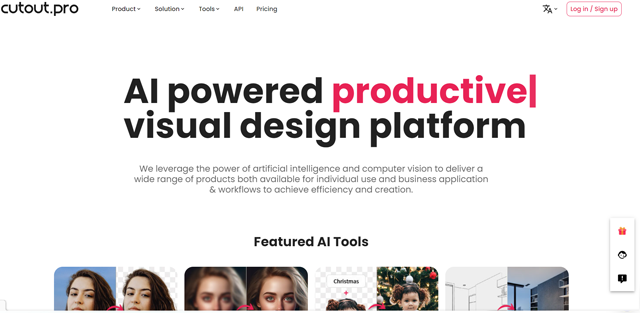
Cutout.pro is a best AI tool for image and video design. Cutout-pro AI platform helps you animate, cartoonize, retouch, enhance, colorize and correct images Cutout-pro AI technology automatically remove image or video background. Cutout-pro uses AI algorithms for image processing and thus helps you save time and cost for business or individual users.
What is Cutout.pro?
Cutout Pro is a leading AI image editing tool online free designed to simplify complex visual editing tasks. From removing background from photos for free to generating AI cartoon selfies, it empowers users with professional-grade capabilities without requiring advanced skills. The platform also offers a Cutout Pro API for developers, enabling seamless integration of AI-powered photo editing software into custom applications.
Cutout.Pro API: Empower Your Apps with Best-in-Class AI Image & Video Editing

Products Offered by Cutout Pro
Cutout Pro organizes its offerings into four key categories:
AI Removal Tools
- Image Background Remover: Perfect for removing background from image free app.
- Video Background Remover: Ideal for video background removal free trial.
- Retouch - Remove Objects: A must-have for photo retouch online free.
- Face Cutout: Precision tool for face cutout from photo free.
AI Generation Tools
- Background Diffusion: Customize backgrounds with AI background diffusion free.
- Cartoon Selfie: Convert photos into fun cartoons with cartoon selfie generator online free.
- AI Art Generation: Create unique artwork via AI art generator free no sign-up.
AI Restore Tools
- Photo Enhancer: Enhance old photos with photo enhancer free download.
- Photo Colorizer: Restore vintage images using photo colorizer online free.
- Anime Enhancer: Upgrade anime visuals with anime enhancer free online.
AI Editing Tools
- Passport Photo Maker: Generate passport photo maker free download effortlessly.
- E-commerce Auto Design: Optimize product images with e-commerce product photo editor free.
- Blur Background: Add depth with blur background photo editor free.
 Cutout Pro pricing 2026: Plans, Features, and Subscription Costs Explained
Cutout Pro pricing 2026: Plans, Features, and Subscription Costs Explained
- Free Account
- 5 free credits
- Subscription Plan
- ₹5.865/credit
- Pay as you go
- ₹25.415/credit( 10 credits)
 Cutout Pro Reviews & Ratings: See What Users and Experts Are Saying
Cutout Pro Reviews & Ratings: See What Users and Experts Are Saying
 Summary
Summary
Cutout.Pro is a top-notch visual content editing and generation platform. Try Cutout.Pro for your visual content editing and generation needs. Its free trial and competitive pricing make it an attractive option.














