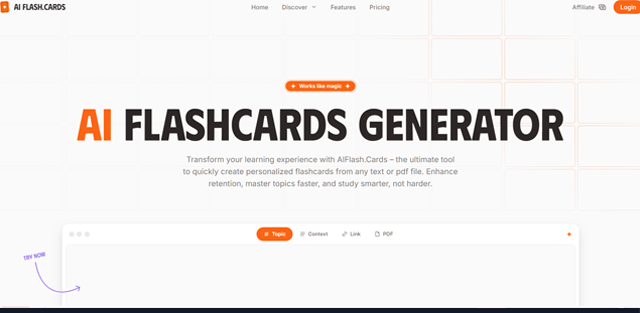
AIFlash.Cards is an AI-powered tool that allows users to create personalized flashcards from text or files, saving time and effort. It allows users to customize their learning path and master topics with minimal effort. AiFlash.Cards is a versatile tool for engaging knowledge seekers, allowing them to explore various domains, challenge friends with trivia, or explore historical events.
What is AIFlash.Cards?
AIFlash.Cards is an AI-powered tool that enables users to create personalized flashcards from text or files, saving time and effort. It offers multi-language support, cross-platform capabilities, spaced repetition, export to Excel or Word, community, history, save to sets, print, PDF, webpage content, and written text. It allows users to explore various domains, challenge friends with trivia, and master topics with minimal effort.How does AIFlash.cards work?
The AIFlash.Cards tool can generate flashcards from a topic, context, link, and PDF. It rapidly generates personalized flashcards from any text or file.
Step 1: Write a topic or context, or attach a file (PDF) in the AI flashcard generator dashboard.

Step 2: Click the "Generate" button to create flashcards.

Step 3: Learn the content related to the generated topic from the flashcards.

What are the key features of AIFlash.Cards?
- Multi-language support.
- Cross-platform capabilities.
- Spaced repetition.
- Export to Excel or Word.
- Community.
- History.
- Save to sets.
- Print flashcards.
- PDF to review-ready cards.
- Webpage content to flashcards.
- Written text to flashcards.
What are the use cases of AIFlash.Cards?
- Create flashcards from any text or file.
- Generate flashcards from lecture notes, ebooks, or any written content.
- Turn webpages into flashcards.
- Extract key concepts from PDFs and turn them into flashcards.
- Create flashcards in 100 languages.
- Review flashcards using spaced repetition.
- Print flashcards for on-the-go studying.
- Organize flashcards into sets by subject, topic, or difficulty.
- Study flashcards on any device.
- Track your learning progress with the history feature.
What are the pros and cons of AIFlash.Cards?
Pros of AIFlash.Cards
- Creates flashcards from any text or file.
- Saves time in material preparation.
- Effortlessly converts chunks of text into interactive study tools.
- Turns the wealth of information on the web into your personalized learning deck.
- Extracts key concepts from PDFs and turns them into flashcards.
- Supports 100 languages to create flashcards.
- Boosts memory retention with spaced repetition.
- Allows you to print flashcards for studying on-the-go.
- Organizes your study materials with custom sets.
- Studies seamlessly on any device.
- Tracks your learning progress with the History feature.
- Allows you to share flashcards and collaborate with others.
- Exports flashcards to Excel or Word.
Cons of AIFlash.Cards
- Free plan only allows 10 generations.
- Free plan only allows you to save one set.
- Spaced repetition is not available on the Free plan.
- Editing and adding cards is not available on the Free plan.
- Exporting to Excel, Word, and PDF is not available on the Free plan.
 AIFlash.Cards pricing 2026: Plans, Features, and Subscription Costs Explained
AIFlash.Cards pricing 2026: Plans, Features, and Subscription Costs Explained
- AIFlash.Cards offers both free and paid plans.
- The AIFlash.Cards Plus plan costs $7.99 per month.
- The AIFlash.Cards Pro plan costs $17.99 per month.
 AIFlash.Cards Reviews & Ratings: See What Users and Experts Are Saying
AIFlash.Cards Reviews & Ratings: See What Users and Experts Are Saying
 AIFlash.Cards FAQ: Learn How to Use It, Troubleshoot Issues, and More
AIFlash.Cards FAQ: Learn How to Use It, Troubleshoot Issues, and More
Turn any text, webpage, or PDF into flashcards.
Yes, you can create flashcards in over 100 languages.
Yes, it's a cross-platform tool.
It uses spaced repetition for optimal review intervals.
Yes, you can export them to Excel or Word.
Yes, you can share and explore flashcard sets from others.
Yes, the history feature shows your learning journey.
Yes, but with limitations on generations, sets, and features.
Yes, for easy on-the-go studying.
It automates flashcard creation from various sources.
Yes, organize flashcards into sets by topic.
Yes, share trivia sets and test each other's knowledge.
Yes, it supports a wide range of subjects.
Business, Engineering, Arts, History, and many more.
No, editing and adding cards require a paid plan.
No, spaced repetition is only available with paid plans.
Only one set can be saved with the free plan.
The free plan allows for 10 generations of flashcards.
 Summary
Summary
AIFlash.Cards is an innovative AI-powered flashcard generator, enabling users to create personalized study aids from text, PDFs, and web links.














