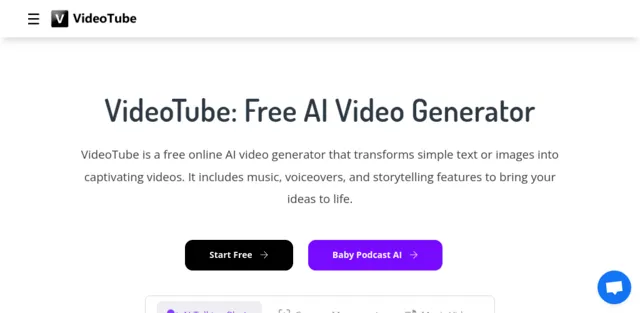
VideoTube is designed to simplify video creation. It leverages advanced AI technology to convert text, images, or existing videos into captivating, professional-quality content. VideoTube offers AI-powered video generation, customizable AI avatars, and a library of templates for quick creation. It’s perfect for social media posts, marketing videos, creative films, and educational content, with options to customize and share without watermarks.
What is VideoTube?
VideoTube is a free online AI tool that helps create videos from text, images, or existing videos. It offers features such as AI music, storytelling, voiceovers, and more to make professional videos easily, even if you’re new to video editing.
Key Features of VideoTube
VideoTube’s feature set is robust, catering to diverse video creation needs. Below is a detailed breakdown:
- AI-Powered Video Generation: It offers AI tools like AI video generator, shorts generator, baby podcasts, image-to-video, video-to-video, text-to-video, AI video enhancer, AI add sound to a video, AI video background remover, AI camera movement, AI image animator, etc.
- Template Library: VideoTube offers a variety of pre-made templates, including popular options like the AI Kissing Video Generator, AI Hug, and AI Smile, AI Walk, AI Dance, AI Smile, AI Venom, AI Muscle, AI Joker, AI Christmas, AI Santa, AI Ghibli, AI Curly Hair, AI Deepseek video, etc. These templates are ideal for quickly creating videos suitable for social media or marketing, requiring users to choose a template, add content, and let the AI generate the video.
- Customizable AI Avatars: Users can enhance videos with realistic AI avatars, customizing their appearance, movements, and voice to fit the video’s style.
- Multilingual Support: VideoTube supports multiple languages, enabling creators to reach global audiences.
- Regular Updates: The platform commits to monthly updates, ensuring users benefit from new features and improvements.
These features collectively remove barriers to video creation, making it fast, easy, and accessible, as evidenced by its user-friendly interface and no-skill-required approach.
Use Cases for VideoTube
VideoTube’s versatility makes it suitable for personal and professional needs. Here are some key use cases:
- Social Media Content Creation: Create funny, engaging videos for platforms like TikTok, Instagram, and YouTube.
- Marketing and Business Videos: Businesses can generate professional product description videos from a single image.
- Creative Projects: For filmmakers and storytellers, VideoTube allows the creation of AI films with rich plots, visual effects, music, and transitions.
- Educational and Training Content: Educators can develop dynamic, interactive videos for training or tutorials.
These use cases highlight VideoTube’s broad applicability, making it a go-to tool for creators and businesses.
Pros and Cons of VideoTube
Pros:
- Intuitive and Versatile: Users praise its ease of use and creative control, making high-quality video creation accessible to everyone.
- Endless Inspiration: Users highlight the vast library of templates and styles, offering limitless creative ideas for video projects.
- Realistic AI Avatars: Users appreciate the lifelike and customizable AI speech avatars, perfect for presentations and storytelling.
- Beginner-Friendly: Users note how user-friendly VideoTube is, even for those new to video production, with no complex tools required.
- Fast and High-Quality Results: Users emphasize the tool’s speed and ability to produce top-notch videos quickly, meeting tight deadlines without compromising quality.
- Unlimited Creation: VideoTube's free plan allows unlimited video creation with no watermarks.
Cons:
- Limited Advanced Features: Currently, only a free plan with basic features is available.
- Security: Lack of detailed security information.
How to Create AI Baby Podcast Videos Using VideoTube?
VideoTube provides an easy way to create AI baby podcast videos, perfect for sharing on platforms like Instagram, TikTok, or Facebook.
Step 1: Upload a clear baby photo.
Step 2: Upload an audio file or type what you want the baby to say.
Step 3: Click Generate. VideoTube processes your files, typically taking a few minutes, and creates a realistic talking baby video.
Step 4: Download the baby podcast video or share it directly on social media, optimized for platforms like TikTok.
 VideoTube pricing 2026: Plans, Features, and Subscription Costs Explained
VideoTube pricing 2026: Plans, Features, and Subscription Costs Explained
- 300 Credits
- $9.9
- 1100 Credits
- $29.9
- 3000 Credits
- $89.9
 VideoTube Reviews & Ratings: See What Users and Experts Are Saying
VideoTube Reviews & Ratings: See What Users and Experts Are Saying
 VideoTube FAQ: Learn How to Use It, Troubleshoot Issues, and More
VideoTube FAQ: Learn How to Use It, Troubleshoot Issues, and More
Synthesia, InVideo, HeyGen, and Invideo AI offer free plans with limited usage.
To create AI kiss videos on VideoTube, use the dedicated AI Kissing Video Generator, which allows you to make kissing scenes from photos easily and for free.
For AI dance videos, since there isn't a specific generator, you can describe a dance scene in text or upload images of dancing into VideoTube's text-to-video or image-to-video features.
To create AI muscle videos, utilize VideoTube's AI Muscle Generator, perfect for humorous spoofs or visualizing muscle appearances.
To make AI smile videos, select smile-specific templates from VideoTube's library to incorporate smiling expressions into your videos.
For videos featuring characters with curly hair, customize VideoTube's AI avatars by selecting or adjusting the hairstyle to curly and include them in your generated videos.
To create AI joker videos, describe a joker character or scenario in text or use related images with VideoTube's text-to-video or image-to-video features.
For AI hug videos, use hug-specific templates from VideoTube's library to quickly generate videos featuring hugging scenes.














