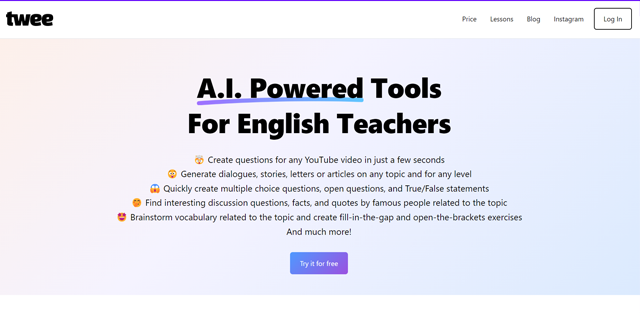
Twee is an AI-powered tool that helps English teachers create lesson plans. It generates questions for any YouTube video in seconds. It creates chats, stories, letters, or articles on any topic and level. It quickly generates multiple-choice questions, open-ended questions, and true/false statements. It assists you in finding fascinating debate topics, facts, and comments from renowned individuals about the topic at hand. It assists you in brainstorming language relating to the topic and creating fill-in-the-gap and open-the-bracket exercises.
What are the features of Twee?
- Generate quizzes.
- Create discussion questions.
- Provide writing prompts.
- Create questions for YouTube videos.
- Create a text.
- ABCD questions.
- Open questions.
- Dialogue based on topic.
- True or False statements.
- Reading bits.
- Titles for a text
- Famous quotes.
- Essay topics.
- Four opinions.
- Creative writing.
- Link words into sentences.
- Word definition matching.
- Fill in the gap.
- Sentences with target vocabulary.
- Word formation.
- Matching halves.
- Collocations with target vocabulary.
- Extract collocations.
- Word-Translation matching.
- Communicative situations with your vocabulary.
- Discussion questions.
- Find facts.
- Famous quotes.
- Lead-in activities.
- Advantages and disadvantages.
- Link words into sentences.
- Four opinions.
- Video Transcript.
- YouTube summaries.
- YouTube video with questions.
What are the use cases of Twee?
- Quickly generate quizzes, discussion questions, and writing prompts.
- Find relevant activities.
- Reduce time spent searching for interesting facts and quotes.
- Personalize lessons .
- Reinforce key concepts.
- Promote writing skills.
- Create differentiated instruction materials.
- Develop engaging review materials.
- Brainstorm new lesson ideas.
Twee: AI-powered tools to create personalised lesson materials (Source : Youtube Channel : Twee)
How much does Twee AI cost?
- Twee offers both free and paid plans for users.
- Twee Pro plan costs $19 per month.
- Twee Schools plan is custom.
What are the pros and cons of Twee AI?
Pros of Twee AI
- Saves Time and Effort.
- Boosts Lesson Engagement.
- Enhances Learning Outcomes.
- Personalized Learning.
- Differentiation.
- Brainstorming Tool.
Cons of Twee AI
- Over-reliance on AI.
- Quality Control.
- Limited Creativity.
- Technological Dependence.
- Cost.
How can Twee AI help me as an English teacher?
Twee can support you in various areas:
Reading: Generate engaging reading materials.
Writing: Offer diverse writing prompts and exercises.
Vocabulary: Develop interactive vocabulary-building exercises and activities.
Listening: Create comprehension quizzes and discussion prompts.
Speaking: Facilitate speaking activities through dialogues, debates, and role-playing scenarios.
Grammar: Support grammar instruction with exercises.
Engage Students of All Levels: AI-Powered Vocabulary, Discussion & Writing Prompts from Twee

Image : Twee Dashboard Screenshot

Image : AI Tool in Twee Dashboard - Convert Audio & Video to Text .
What AI tools are available in the Twee dashboard?
 Twee pricing 2026: Plans, Features, and Subscription Costs Explained
Twee pricing 2026: Plans, Features, and Subscription Costs Explained
- Twee pricing plans starts from $19 per month.
 Twee Reviews & Ratings: See What Users and Experts Are Saying
Twee Reviews & Ratings: See What Users and Experts Are Saying
 Twee FAQ: Learn How to Use It, Troubleshoot Issues, and More
Twee FAQ: Learn How to Use It, Troubleshoot Issues, and More
Twee is an AI assistant that helps English teachers create lesson plans.
Twee can help create lesson plans, including generating questions, discussions, and activities based on a video or topic.
Twee offers a free plan with limited features.
Some alternatives to Twee are Nearpod, Edmodo, ClassDojo, and Socrative.
Yes, Twee can generate dialogues, stories, letters, articles, and even news reports based on a chosen topic.
You can search for videos by keyword or topic, and Twee will find relevant YouTube videos with automatically generated questions.
Twee can find quotes from famous authors, historical figures, or even celebrities related to your chosen topic.
Twee excels at generating activities for core skills like reading, writing, vocabulary, etc.
 Summary
Summary
Twee is an AI-powered platform developed for English teachers that helps in content creation, automated lesson planning, and assessment generation.














