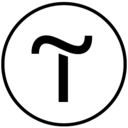Replit is an AI software development and deployment platform founded by Amjad Masad for creating, sharing, and shipping software. Build and deploy websites, internal tools, automation, data pipelines, etc., in any programming language without downloads, setups, or extra tools.
- Replit Introduces Drizzle Studio for Enhanced Database Interaction
- Replit Now Supports App Creation for iOS, Android, and Web
- Replit Solidifies Its Lead as the Fastest Platform for Building with Claude 3...
- Replit Agent v2 Unveils Reddit Clone Creation with Claude 3.7 Sonnet in Two P...
- Claude 3.7 Sonnet Now Powers Replit Assistant for Rapid App Development
- Replit Unveils LLM-Friendly Documentation with New Features for Developers
- Vibe Coding Revolution: Scripting in 10 Minutes, Deployment in 2 with Replit
- Replit & Ben's Bites Code Outdoor Spaces Map in Record Time
- Replit Unveils One-Click Deploy for Assistant: App Deployment Made Simple for...
- Replit App Contest: Win $1,000 by Building Your Dream Project by March 9
- Replit Databases Supercharged for Speed and Low Latency in Agent Apps with Neon
- Replit Enhances Deployment with AI Suggestions for Static and Dynamic Apps
- Matt Palmer Explains MCP Model Context Protocol in Under 3 Minutes on Replit
- Learn AI App Development with DeepLearningAI Course: Best Practices & Replit ...
- Replit Unveils Wispr Flow Integration for Voice-Powered Vibe Coding
- Replit CEO Amjad Urges Developers to Master AI Agents for Job Security
- Replit Enhances Neon Databases and Web View with Configurable History Retenti...
- Expert Debugging Tips from Matt Pal for AI Vibe Coding
- Replit Unveils Object Storage and Enhanced Coding Tools in Latest Update
- Now Build Ethereum Trading Bots with Base MCP and Replit in Minutes
- Replit’s Pit of Success Protects Developers from Coding Risks
- Replit Enhances Neon Databases with Configurable History Retention.
- Replit Unveils Live Previews for Assistant, Agent, and Mobile App
- Replit Offers Advanced Users Claude 3.5 Sonnet v2 Option
- Vibe Coding 101 with Replit Launched
- Replit Agent v2 Launch Boosts Autonomous App Creation with Stunning Metrics
- Replit Remix Feature Boosts App Development Efficiency with Instant Copies
- Replit CEO Amjad Masad Talks AI-Driven Development with Sequoia Capital
- Replit Launches Referral Program with Credits for AI-Powered App Creation
- Replit Shares Simple Checklist for Building Secure Web Apps
- Replit’s MadLibs Feature Sparks Creativity for New Projects
- Replit Leaders Highlight App Security in Vibe Coding Trend
- AgentKit Workshop Teaches Developers to Build Onchain AI Agents
- Replit Launches App Idea Generator and Lead Magnet Tools for Marketers
- Replit Hosts Pocket Prototypes Jam at Config in San Francisco
- Replit Agent Powers Prompt Library for OpenAI’s New GPT Image API
- Replit’s Checkpoints Safeguard Your Vibe Coding Projects
- Replit Auth Simplifies User Login for App Development
- Replit Teams Introduces Cost-Effective Annual Plans
- Replit Unveils Tutorial on Harnessing Native Postgres Databases
- Replit Sponsors Colosseum Breakout Hackathon to Drive Solana Innovation
- Master Vibe Coding with Replit’s AI Tools, Says Matt Palmer
- Replit’s Upgraded Expo Template Streamlines App Creation
- Replit Enhances Safe Vibe Coding with Advanced Security and App History
- Replit’s Remix Feature Simplifies Project Cloning
- Replit’s Element Editor Simplifies UI Development
- Replit Docs Revamped with New Features
- Replit Enhances Enterprise Security with Private URLs
- Replit Agent Eyes Variable Pricing for Efficiency
- Replit Agent Boosts Coding with Faster AI Tools
- Replit Auth Now Accessible for All Users
- Replit Bolsters Security with New Protective Features
- Replit Import Transforms Figma Designs into Apps
- Replit Security Scanner Enhances App Safety with Semgrep
- Replit Achieves $100M ARR Milestone
- Replit Enhances GitHub Import for Seamless Coding
- Replit Enhances Safety with Database Separation
What is Replit?
Replit is an AI platform for software development and deployment. Users can build software faster with Replit. Users can collaborate offline and online. Users can create, inspect, and debug code in the exact environment. They can also chat through problems with other users and leave comments.
Key Features
Transform your coding and software development with Replit, the state-of-the-art solution helping teams create, code, share, and deploy software products in record time. Combined with its various attributes and clean UI/UX, Replit is all set to revolutionize how teams construct applications.
- Replit AI Code Generator: Transform natural language into code. Replit AI is your code partner that helps you make your thoughts a reality.
- Collaboration: Collaborate with others to build software.
- Cloud Development Environment: Collaborate and code with Replit’s AI cloud development environment. It allows teams and individuals to get started in minutes.
- Deployments: Deploy static sites with a single click. Deploy the project in just a few clicks.
These features make Replit a game-changer in software development and deployment. For more details, visit Replit.
How to use it?
To use Replit, follow these steps:
- Sign up.
- Choose a template.
- Write code.
- Collaborate.
- Run code.
- Deploy.
- Use AI.
Additionally, explore Replit's features, such as:
- Repls: Create and manage your projects.
- Files: Organize your code and assets.
- Packages: Install dependencies and libraries.
- Settings: Configure your project settings.
Use Cases
Replit is a flexible and highly efficient platform used in any application area and most industries. Replit is a comprehensive tool that supports users with prototypes and features for the development and deployment of software. Here are some of the most exciting use cases of Replit:
- Rapid Prototyping.
- Collaborative Development.
- Code Education.
- Personal Projects.
- Startup Development.
- Automation and Scripting.
- Data Science and Analytics.
- Web Development.
- Machine Learning and AI.
- DevOps and Deployment.
- Code Review and Debugging.
- Open-Source Development.
- Research and Development.
- Business Process Automation.
- Student Projects and Homework.
These use cases prove that Replit has the potential and versatility for how code is written, collaborated on, and deployed. Therefore, for developers, newborn startups, or large enterprises, Replit is the platform that will enable you to achieve your intended goals within the shortest time possible. Learn more about Replit and get your next project up and running now!
Replit Review: Benefits & Drawbacks
Replit is one of the most robust platforms for software development, collaboration, and deployment, with many advantages and functionalities. You should consider its benefits and drawbacks to decide if Replit suits your needs. So, without further delay, let me present a few advantages and disadvantages that have been reported about Replit to enable you to make a reasonable decision.
Benefits:
- Collaborative Coding: Real-time collaboration, commenting, and chatting.
- Rapid Prototyping: Quick building, testing, experimentation.
- All-in-One Platform: Develop, deploy, and manage software.
- AI-Powered Coding: Code completion, debugging, generation.
- Scalability: Instant resource scaling and deployment.
- Flexibility: Multi-language, framework, database support.
- Version Control: Integrated Git, change tracking.
- Security: Enterprise-ready, SOC 2 certified, GDPR compliant.
- Accessibility: Cross-device, cloud-based, anywhere access.
- Community: Large user base, forums, guides, and support.
Drawbacks:
- Learning Curve: Steep interface, feature learning.
- Internet Dependency: Requires stable internet connection.
- Limited Control: Restricted infrastructure customization.
- Cost: Expensive pricing plans.
The above-listed benefits and drawbacks of Replit should be taken into consideration when deciding on whether to use Replit for upcoming endeavors.
How much does Replit cost?
Replit offers a free plan for beginners learning to code and develop. The Replit Core plan for solo developers for premium offerings and experiences costs $20 monthly. The Team plan costs $40 per user per month. The pricing plans for Enterprises are coming soon on Replit.
 Replit AI pricing 2026: Plans, Features, and Subscription Costs Explained
Replit AI pricing 2026: Plans, Features, and Subscription Costs Explained
- Starter
- Free
- Replit Core
- $20 per month
- Teams
- $40 per user per month
 Replit AI Reviews & Ratings: See What Users and Experts Are Saying
Replit AI Reviews & Ratings: See What Users and Experts Are Saying
 Replit AI FAQ: Learn How to Use It, Troubleshoot Issues, and More
Replit AI FAQ: Learn How to Use It, Troubleshoot Issues, and More
Replit AI supports 16 languages. The programming languages supported by Replit AI are C, C##, C++, CSS, Perl, R, Rust, Bash, Go, Java, JavaScript, HTML, PHP, Python, Ruby, and SQL.
Replit AI Debugger is an AI feature of Replit AI that helps users debug their code by finding errors. It provides step-by-step suggestions to help users solve their coding problems.
Yes, Replit offers a free Starter plan for beginners learning to code and develop.
You can create a free Replit account by visiting the Replit website and signing up using your email or GitHub.
Yes, Replit allows you to import code from various sources, including GitHub, GitLab, and Bitbucket.
Yes, Replit offers real-time collaboration features, permitting multiple users to work on a project simultaneously.
You can share your Replit by generating a shared link or embedding it in a website.
Replit AI is Replit’s pack of AI code generation features: Complete Code, Develop Code, Edit Code, Define Code, and AI Chat. Jointly, they create a state-of-the-art code generator that improves your development knowledge and output on Replit.
A Repl (read-eval-print loop) is an interactive programming domain where you can write and run code in real-time. To create Repl, go to Replit and click the Create button in the sidebar.
If your Repl fails to load, try these four debugging steps: check your internet connection, try another browser, check if your browser has allowed JavaScript, and use the 'kill 1' command in the shell to kill and resume the virtual Linux machine supporting your Repl.
Replit AI Chat is a chat-based AI assistant that helps users get answers to their coding-related queries directly in the Workspace without ever exiting the page.
You can turn off Replit AI by toggling the AI code completion in the bottom right corner of any Repl and disabling additional AI features in the Repl's Settings tab.
 Summary
Summary
Replit is the ultimate solution for software development teams who want to increase efficiency, collaborate, and deploy faster. As an AI-anchored platform that is easy to navigate, Replit is all set to take software development to the next level. So don’t wait – sign up to Replit today and start a new epoch of effective program development!