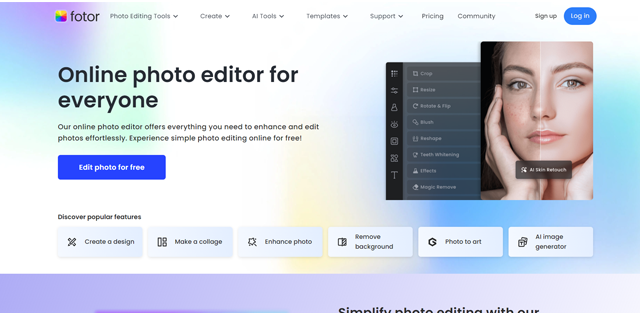
Fotor is an easy-to-use online photo editor. Fotor provides a number of features, including a background remover, photo enhancer, object remover, AI enlarger, AI art effects, one-tab skin retouch, and more. It offers more than 100k+ templates and graphic design tools. Fotor supports all major platforms, including Windows, Mac, iOS, and Android.
Fotor AI: The Ultimate AI Photo Editor for Stunning Visuals
Fotor AI is a cutting-edge, AI-powered photo editing suite designed for creators, influencers, and everyday users. From enhancing portraits to creating anime-style visuals with the Fotor AI Ghibli filter, Fotor helps you edit smarter and faster. With advanced tools like the Fotor AI image generator, face swap, background remover, and even a baby generator, it's more than just a basic photo editor—it's an all-in-one creative toolkit.
Key Features of Fotor AI
Image Editing Tools
- Crop, resize, sharpen, blur, and adjust images with precision.
- Perfect your images by controlling brightness, contrast, saturation, and tones.
AI Filters and Special Effects
- Apply motion blur, glitch, watercolor, and cartoon-style filters.
- Use the trending Fotor AI Ghibli filter to give your photos a magical, animated look.
- Convert photos into artistic masterpieces using the Fotor AI image generator and Fotor-GoArt effects.
AI-Powered Enhancements
- One-tap image enhancement with automatic AI adjustments.
- Use the Fotor AI background remover to cleanly erase backgrounds from portraits and product photos.
- Beautify selfies, remove noise, glare, and retouch imperfections effortlessly.
Creative AI Tools
- Create realistic transformations with the Fotor AI face swap feature.
- Explore fun tools like the Fotor AI baby generator, which shows what your baby might look like.
- Design stunning AI-powered visuals with the emerging Fotor AI video generator.
Batch Editing
- Edit multiple images at once—resize, crop, and apply filters in bulk.
- Ideal for content creators and eCommerce professionals.
Mobile, Cloud & Offline Access
- Seamlessly edit across devices with cloud syncing.
- For offline use, some users explore Fotor AI Mod APK options, though the official Pro plans are more secure and updated regularly.
Fotor-GoArt: Turn Photos into Timeless Artwork
The built-in Fotor-GoArt feature lets you turn everyday photos into artistic masterpieces using classic and modern styles. Powered by AI, it's a smart, fast way to generate unique art without needing design skills.
Use the Fotor AI image generator or GoArt's categorized styles to bring your creativity to life with just a few clicks.
Fotor AI Face Swap, Baby Generator, and More
Fotor's newer AI tools offer playful, viral-worthy results. With the Fotor AI face swap, users can swap faces between friends, celebrities, or even historical figures. The baby generator uses AI to predict baby images based on two faces—a fun way to engage with your audience.
Fotor is also exploring visual storytelling with the Fotor AI video generator, allowing users to generate short, stylized clips from static images or concepts.
Pros and Cons of Fotor
Pros
- Beginner-friendly interface
- Free version available
- Powerful AI photo editor online free with no downloads required
- Tools like face swap, baby generator, and AI image generation
- Fast, automated batch editing
Cons
- Lacks advanced layer-based editing like Photoshop
- Some features are limited without a subscription
Fotor Pricing Plans
- Free Plan: Access basic tools and filters
- Fotor Pro: $1/month – Unlock advanced AI tools and design features
- Fotor Pro+: $2.31/month – Includes premium filters, cloud storage, and batch processing
- Some users search for Fotor AI Mod APK to bypass payment, but the official versions ensure stability, updates, and full access to cloud features.
Popular Use Cases
- Quick photo enhancements and retouching
- Product photography with AI background removal
- Generating artistic or cartoon-style images with Fotor AI Ghibli
- Creating baby face predictions with Fotor AI baby generator
- Social media content with Fotor AI face swap and video effects
- Fun AI art creation using the Fotor AI image generator
- Visual storytelling using the new Fotor AI video generator
Start Editing with Fotor AI Today
Whether you're creating social media content, editing product images, or experimenting with fun AI tools like the baby generator or face swap, Fotor AI has everything you need.
Ready to create like a pro?
Download Fotor and start exploring tools like the Fotor AI image generator, Ghibli filter, and more—completely free to try.
 Fotor AI pricing 2026: Plans, Features, and Subscription Costs Explained
Fotor AI pricing 2026: Plans, Features, and Subscription Costs Explained
- Fotor pricing plans starts from $1 per month.
 Fotor AI Reviews & Ratings: See What Users and Experts Are Saying
Fotor AI Reviews & Ratings: See What Users and Experts Are Saying
 Fotor AI FAQ: Learn How to Use It, Troubleshoot Issues, and More
Fotor AI FAQ: Learn How to Use It, Troubleshoot Issues, and More
Fotor is an easy-to-use online photo editor with a variety of features for editing and enhancing photos.
Yes, Fotor offers several AI-powered tools, including an AI image generator, photo enhancer, object remover, background remover, and more.
Yes, Fotor provides various graphic design tools for creating things like greeting cards, posters, flyers, business cards, and more.
Fotor offers a free plan with basic features.
Fotor can be used for a variety of photo editing tasks, including cropping, resizing, enhancing photos, creating collages, adding text and effects, and more. It's also a good tool for basic graphic design projects.
 Summary
Summary
Fotor is a reliable and versatile photo editing platform that empowers users to create stunning visuals with ease. Its impressive features, user-friendly interface, and cost efficiency make it a top contender in the photo editing market.














