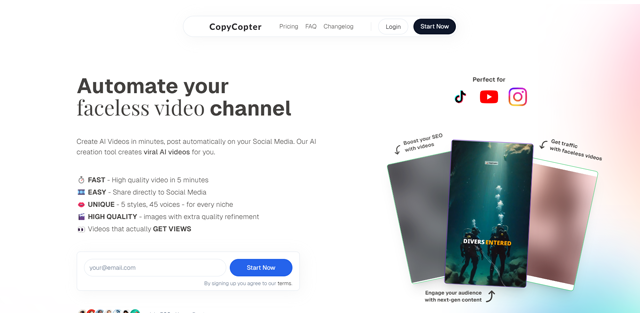
CopyCopter is an artificial intelligence (AI) tool that transforms text into popular videos. This tool streamlines the creation of video scripts, voice-overs, background images, and formatting. Geared toward novices, it provides an easy-to-use interface and fast content production. Users can modify the AI-generated content to match their brand's tone and aesthetic, with a 4-minute editing and customization timeframe.
What is CopyCopter?
CopyCopter is made to be simple to use and easy to understand, so anyone can make good videos, even if they haven't done it before. It's fast, too, taking around 4 minutes to make a video. People can also change the AI-made content to match their brand.
Blog to Video in One Click: Make Engaging Content with CopyCopter's AI

What are the key features of CopyCopter?
- Start with article URL or copy-paste content.
- Utilize large stock footage library.
- Generate realistic images.
- Customize video with built-in editor.
- Personalize all captions.
- AI scripts.
- Video editor.
- 21 unique voices.
- Stock video footage.
- AI photo.
- Text to video.
How I make AI videos with CopyCopter.ai (Source : Youtube Channel : CopyCopter AI)
What are the use cases of CopyCopter?
- Social media content creation.
- Explainer videos.
- Product demos.
- Educational content.
- Real Estate virtual tours.
- Event promotion pideos.
- Testimonial videos.
- Short news recaps.
- Personalized video greetings.
- Video ad creation.
How much does CopyCopter cost?
- The CopyCopter Hobby plan costs $13 per month.
- The CopyCopter Growth plan costs $19 per month.
- The CopyCopter Pro plan costs $34 per month.
How does CopyCopter work?
We tried to create a short video for kids using Copycopter AI. See the results! It generated the video in just two or three clicks.
Step 1: Start with a URL.
- Paste URL to blog, article, or public page.
- App works for all niches.
- URL must be publicly accessible.
- Custom video script written for article.

Step 2: Customize the video.
- Voice Script Modification
- Choose the desired voice actor.
- Choose between stock footage and AI-generated images.

Step 3: Edit the output.
- Replace images and videos with different footage.
- Upload personal photos or videos.
- Automatically post on platforms.

What are the pros and cons of CopyCopter?
Pros of CopyCopter
- Easy to use.
- Fast production.
- AI-powered content generation.
- Brand customization.
- Built-in editing tools.
- Stock footage library.
- Text to video feature.
- Voice over options.
Cons of CopyCopter
- Cost.
- Limited control.
- Over-reliance on AI.
 CopyCopter pricing 2026: Plans, Features, and Subscription Costs Explained
CopyCopter pricing 2026: Plans, Features, and Subscription Costs Explained
- Plans range from $13 to $34 per month.
 CopyCopter Reviews & Ratings: See What Users and Experts Are Saying
CopyCopter Reviews & Ratings: See What Users and Experts Are Saying
 CopyCopter FAQ: Learn How to Use It, Troubleshoot Issues, and More
CopyCopter FAQ: Learn How to Use It, Troubleshoot Issues, and More
Beginners who want to make videos quickly and easily.
Around 4 minutes.
Yes, you can paste a URL or upload your text.
Yes, you can choose from a large stock footage library.
Yes, it can create realistic images using AI.
Yes, you can choose from 21 unique voices.
Yes, it can automatically post to some platforms.
 Summary
Summary
CopyCopter is a revolutionary AI-powered text-to-video tool that empowers users to create high-quality, engaging videos in minutes. With its user-friendly interface, comprehensive toolset, and competitive pricing, CopyCopter has established itself as a leader in automated video content creation.














