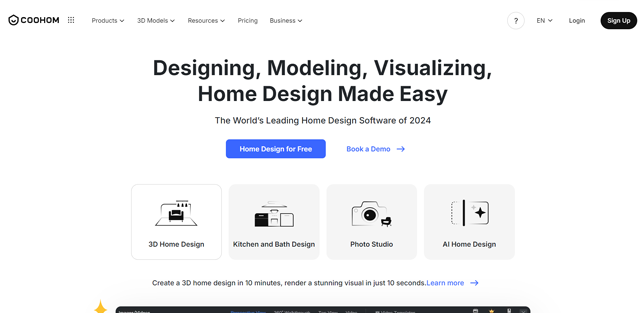
Coohom is a company that helps designers, stores, and manufacturers work more efficiently and improve their online sales. Its digital tools let our partners bring their ideas to life. It uses advanced technology to help businesses use data and AI to improve their online sales and create a better shopping experience for customers.
What are the features of Coohom?
- Custom modelling.
- 3D floor planner.
- Construction drawings.
- All-in-one design software.
- 3D visualization.
- Kitchen and bath design tool.
- Custom furniture design.
- Model library.
- Closet design.
- Photo and video studio.
- AI visual studio.
- Asset management.
- 3D modelling service.
- API integration.
- Virtual showroom.
- 3D viewer and AR.
- Inspiration spaces.
- 3D lighting design.
What are the use cases of Coohom?
- Kitchen and bath design.
- Creating 3D floor plans.
- Showcasing design work to clients.
- Interior design.
- 3D modeling.
- Design inspiration.
3D Home Design Tool (Source : Youtube Channel : Coohom)
How does custom modeling work?
Step 1: Upload your 3D files.
Step 2: Modify your individual model components.
Step 3: Render your design.
One-Stop Shop for 3D Design: Millions of Models & Custom Tools

How do I use the 3D floor plan?
Step 1: Click the “New Project” button and give a name to your project.
Step 2: Draw or upload your floor plan.
Step 3: Add furniture and other decor items.
Step 4: Render your design.
Design Your Dream Home in Minutes: Coohom's 3D Floor Planner

How do I use the all-in-one 3D design tool?
Step 1: Sketch your floor plan for a new project.
Step 2: Furnish and decorate from 1000000+ models from the library.
Step 3: Render in a flash.
Step 4: Review and finalize your design.
Coohom: Your Ultimate 3D Design Tool for Home & Interiors


How do I create stunning visuals with Coohom?
Step 1: Render the angles you desire with precision.
Step 2: Customize the lighting and sunlight settings.
Step 3: Create a vivid rendering.
Coohom: Your All-in-One for Precision 3D Modeling & Stunning Visuals

How much does Coohom cost?
- Coohom offers a free trial for users.
- The Coohom Pro plan costs $25 per user per month.
- The Coohom Enterprise plan is custom.
What are the pros and cons of Coohom?
Pros of Coohom
- Easy to use.
- Lightning-fast rendering features.
- Creates professional designs.
- Large library of 3D models.
- Offers video templates.
- Allows clients to see their designs in a video walkthrough.
- Photorealistic images.
- Affordable.
Cons of Coohom
- Limited free features.
- Learning curve.
- Limited customization.
Who is Coohom a good fit for?
Coohom caters to a variety of design professionals including:
- Interior designers.
- Kitchen and bath designers.
- Architects.
- Furniture designers.
- Manufacturers.
- Anyone looking to create and share professional 3D visualizations.
 Coohom pricing 2026: Plans, Features, and Subscription Costs Explained
Coohom pricing 2026: Plans, Features, and Subscription Costs Explained
- Coohom pricing plans starts from $25 per user per month.
 Coohom Reviews & Ratings: See What Users and Experts Are Saying
Coohom Reviews & Ratings: See What Users and Experts Are Saying
 Coohom FAQ: Learn How to Use It, Troubleshoot Issues, and More
Coohom FAQ: Learn How to Use It, Troubleshoot Issues, and More
Coohom is a design platform with digital tools for businesses like designers, stores, and manufacturers.
Coohom is said to be user-friendly, but there might be a learning curve for those unfamiliar with 3D design software.
Yes, Coohom allows you to upload your existing 3D files in various formats.
Coohom offers tutorials, faqs, and videos for learning the software.
Some alternatives to Coohom are SketchUp, Autodesk Revit, and Blender.
Yes, Coohom offers a free trial for users.
 Summary
Summary
Coohom is a leading 3D home design software, providing users with fast floor plan design, precision 3D modeling, rendering, and visualization capabilities.














