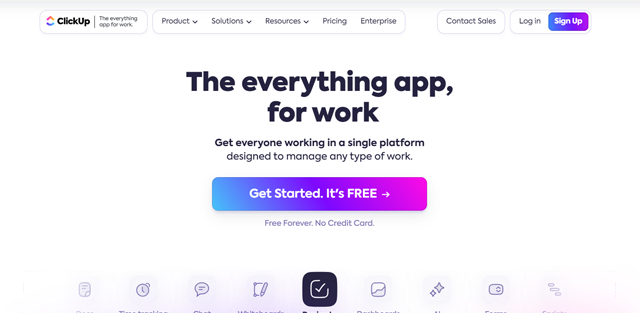
ClickUp is a tool for project management to work together and finish tasks. It does many things in one place to eliminate the need for several apps. You can generate tasks, write documents, set targets, use whiteboards and dashboards, and chat. There are also features focused on productivity with AI, customization, and adding other apps. ClickUp offers choices for various teams and projects. This includes project management, marketing, making products, engineering, and business agencies.
- Tasks and Subtasks.
- Docs and Wikis.
- Goals and OKRs.
- Whiteboards and Mind Maps.
- Dashboards and Reporting.
- Chat and Messaging.
- Automation and Integrations.
- Time Tracking and Invoicing.
- Mind Maps and Flowcharts.
- Clickapps.
- Templates.
ClickUp Release 3.08 (Source : Youtube Channel : ClickUp )

Customize your workspace and manage any type of work in ClickUp.
Image Source : (ClickUp Website)

Empower Your Team Knowledge: Build Powerful Wikis with ClickUp.
Image Source : (ClickUp Website)

Hit Your Goals Faster with ClickUp: Clear Timelines, Measurable Targets, Automatic Tracking.
Image Source : (ClickUp Website)

Boost Team Collaboration & Visualize Ideas with ClickUp Whiteboards.
Image Source : (ClickUp Website)

Build Custom Project Dashboards in ClickUp & Get Powerful Insights.
Image Source : (ClickUp Website)

ClickUp Chat: Collaborative real-time messaging for project teams.
Image Source : (ClickUp Website)
 ClickUp pricing 2026: Plans, Features, and Subscription Costs Explained
ClickUp pricing 2026: Plans, Features, and Subscription Costs Explained
- ClickUp offers both free and paid membership plans.
- The ClickUp Unlimited plan costs $7 per member per month.
- The ClickUp Business plan costs $12 per member per month.
- The ClickUp Enterprise plan is custom.
 ClickUp Reviews & Ratings: See What Users and Experts Are Saying
ClickUp Reviews & Ratings: See What Users and Experts Are Saying
 ClickUp FAQ: Learn How to Use It, Troubleshoot Issues, and More
ClickUp FAQ: Learn How to Use It, Troubleshoot Issues, and More
An all-in-one project management tool offering tasks, docs, goals, communication, reporting, and more, aiming to replace multiple apps for centralized project management.
Yes, a free plan exists with unlimited tasks per month, perfect for small teams or personal projects.
Yes, it takes security seriously with data encryption, two-factor authentication, and access controls.
Highly! Create custom views, fields, dashboards, and workflows to tailor the platform to your specific needs and projects.
Absolutely! Mentions, comments, chat, and guest sharing facilitate seamless teamwork and information flow.
Yes! Build custom forms, automate repetitive tasks based on predefined rules, and streamline workflows for increased efficiency.








