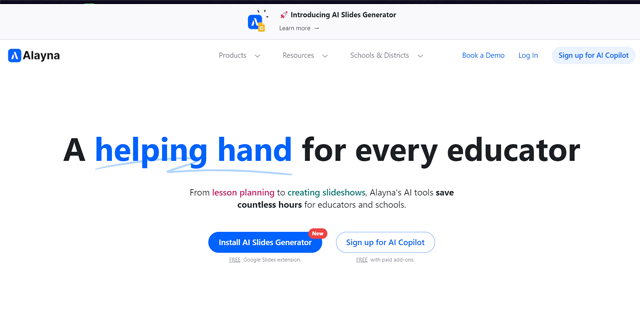
Alayna is an AI teaching partner for teachers and schools. Alayna is the most advanced and user-friendly AI for teachers, with capabilities ranging from curriculum preparation to student feedback and slideshow creation. It provides more than 100 quick tools for tasks such as creating emails, discussion prompts, etc. Its instant resource generator generates more than 20 teaching resources, from discussion prompts to flashcards to games. It follows the best teaching pedagogy and supports 30+ languages.
- GradingPal Saves Teachers Over 20 Hours with AI Grading Tools
- Alayna AI Simplifies Grading with Google Classroom Integration for Teachers
What is Alayna AI?
Alayna is an AI platform for educators. This teacher copilot helps educators create lesson plans, teaching resources, and assessments.
What are the Key features of Alayna AI?

- Empowering Educators: Alayna AI is designed by teachers, for teachers.
- AI-powered Lesson Planning: Alayna AI's design prompts can guide you to consider all aspects of lesson planning and offers AI suggestions.
- Enhance Curriculum Development: This AI tool helps teachers support the creation of advanced curriculum.
- Create Slideshows: The free AI-powered Google Slides Generator allows you to create beautiful, engaging, and impactful presentations.
- Saves Time: Alayna's AI tools save time for educators and schools, thus enhancing the student learning process.
- Safe and Secure: Alayna's AI tools are fast, safe, intuitive, and secure.
- Research Assistance: Helps teachers research the web and include citations.
- AI-image Generation: Helps teachers create AI-powered artistic images.
- Support: Allows professional development and on-demand support for schools.
- Extensions: Alayna provides a free Google Slides extension for educators.
- AI tool suite: Alayna's AI tool suite contains tools like Syllabus generator, Lesson planner, Rubric generator, Quiz generator,Unit planner, Science lab generator and more.
Who can use Alayna AI?
- Teachers
- School Administrators
- Instructional Coaches
- Educational Content Creators
- Professional Development Providers
What are the Pros and Cons of Alayna AI?
Pros
- User-friendly.
- Personalization.
- 24/7 support.
- Data-driven insights.
- Accessibility.
- 100+ quick tools.
- 20+ teaching resources.
- Multi-language support.
- Curriculum creation.
- Best teaching practices.
- Integration.
Cons
- New technology.
- Limited scope.
- Over-reliance.
- Technical limitations.
- Cost.
Useful Links
AI slides Generator: Install Alayna AI for Google Slides
Alayna's Educator Copilot: https://app.alayna.us/signup
 Alayna AI pricing 2025: Plans, Features, and Subscription Costs Explained
Alayna AI pricing 2025: Plans, Features, and Subscription Costs Explained
- Alayna offers both free and paid plans.
- The Alayna Pro plan costs $15 per month.
- The Alayna Enterprise plan is custom.
 Alayna AI Reviews & Ratings: See What Users and Experts Are Saying
Alayna AI Reviews & Ratings: See What Users and Experts Are Saying
 Alayna AI FAQ: Learn How to Use It, Troubleshoot Issues, and More
Alayna AI FAQ: Learn How to Use It, Troubleshoot Issues, and More
Yes, Alayna offers a free plan.
It's new, so there might be some limitations.
The top alternatives for Alayna are Nearpod, Kahoot, Socrative, Canva, and Edulastic.
Yes, it supports more than 30 languages.
Yes, it integrates with Google Workspace, OneDrive, and LMS.














