Wizardshot
Wizardshot: Create Tutorial Videos Instantly with AI-Powered Screen Recorder
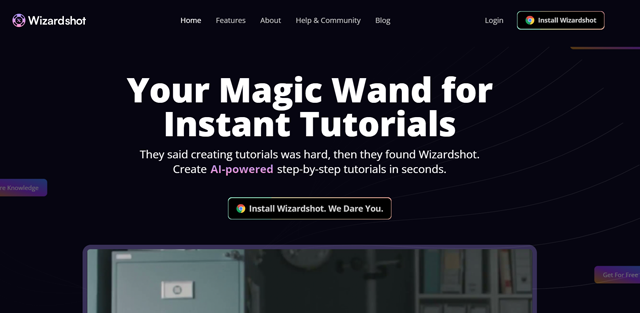
Looking for the best free screen recorder to create tutorial videos effortlessly? Meet Wizardshot, a powerful Chrome extension designed to help you capture, record, and share professional tutorials without any watermark. Whether you're an educator, marketer, or business professional, Wizardshot makes recording your screen and voice incredibly simple — and it's 100% free.
What is Wizardshot and how does it work?
Wizardshot is a powerful, AI screen recorder and free Chrome extension that helps you create professional-quality tutorial videos, training guides, and product demos effortlessly. Designed for simplicity, Wizardshot allows users to record their screen with voice narration in just one click, making it one of the best free screen recording tools available today. Whether you're a business owner creating employee training videos, an educator building online lessons, or a marketer showcasing software products, Wizardshot is the perfect solution for producing high-quality video tutorials without complex editing software. Plus, with AI-powered features like automatic video summarization, Wizardshot saves you time while enhancing the clarity and professionalism of your content.
 0
0
Why Choose Wizardshot’s AI-Powered Tutorial Maker?
Screen Recording with Voice Narration
Wizardshot enables screen recording with voice narration, making it easy to create engaging tutorials, onboarding videos, and demo presentations. Capture both visuals and audio instructions clearly to deliver a complete learning experience for your audience.
One-Click Tutorial Creation
With Wizardshot, users can record tutorials in one click, organize screen captures into clear steps, and share guides instantly. This easy-to-use approach is perfect for businesses, educators, and software trainers who need quick tutorial creation without technical complexity.
Free Chrome Extension for Screen Recording
Unlike many paid screen recorders, Wizardshot is completely free and installs as a Chrome extension. You don't need to install heavy software — just add Wizardshot to your browser and start recording tutorials, employee training videos, or software walkthroughs with ease.
Wizardshot Chrome Extension is Available on the Chrome Store: download Wizardshot Chrome Extension for free.
AI-Based Video Summaries
Wizardshot uses artificial intelligence to automatically generate video summaries and written instructions, saving users time and boosting clarity. Perfect for creating training manuals, knowledge base articles, and support documentation quickly.
How to Create Professional Tutorials with Wizardshot
Getting started with Wizardshot is quick and simple:
- Install Wizardshot from the Chrome Web Store.
- Launch the extension and select "Start Recording."
- Record your screen and voice while performing your task.
- Stop recording to automatically generate a tutorial with AI.
- Download or share the tutorial instantly.
Wizardshot is designed to minimize the learning curve, making it one of the best tools for creating professional tutorial videos even if you have no technical background.
Use Cases of Wizardshot
Creating Online Tutorials
Wizardshot is ideal for educators, content creators, and YouTubers who need a free screen recording tool to create online lessons, tutorials, and explainer videos quickly and efficiently.
Employee Training Videos
Businesses can use Wizardshot to develop employee training videos, saving HR teams valuable time. It’s perfect for onboarding, compliance training, and remote staff education.
Quick Product Demos
SaaS companies and product managers can easily create product demo videos and feature showcases using Wizardshot, helping customers understand and adopt software faster.
Online Course Creation
Course creators and instructors can quickly build online courses using Wizardshot, recording lectures, demonstrations, and tutorials with minimal setup and professional results.
Pros and Cons of Wizardshot
Pros
- 100% Free Chrome Extension
- Easy one-click screen recording
- AI-powered tutorial summaries
- Lightweight, no heavy software needed
- Ideal for businesses, educators, and trainers
Cons
- Limited advanced video editing features
- Only available for Chrome browsers
- Not suitable for high-end video production needs
 Wizardshot pricing 2026: Plans, Features, and Subscription Costs Explained
Wizardshot pricing 2026: Plans, Features, and Subscription Costs Explained
- Wizardshot is free to use.
 Wizardshot Reviews & Ratings: See What Users and Experts Are Saying
Wizardshot Reviews & Ratings: See What Users and Experts Are Saying
 Wizardshot FAQ: Learn How to Use It, Troubleshoot Issues, and More
Wizardshot FAQ: Learn How to Use It, Troubleshoot Issues, and More
Record your screen, and it automatically generates instructions with screenshots.
Step-by-step tutorials in PDF, DOC, or knowledge base format.
Yes, Wizardshot offers a free plan.
No, it captures your screen actions and generates instructions.
Yes, it integrates with your existing workflow.
Yes, it simplifies tutorial creation.
Yes, Wizardshot has a smart blur feature for privacy.
Yes, Wizardshot offers a built-in editor.
Yes, you can share, edit, and download your tutorials.
 Summary
Summary
Wizardshot is a game-changing tutorial creation tool that leverages AI to simplify the process. With its seamless integration, user-friendly interface, and robust features, Wizardshot revolutionizes the way businesses create and share knowledge.







