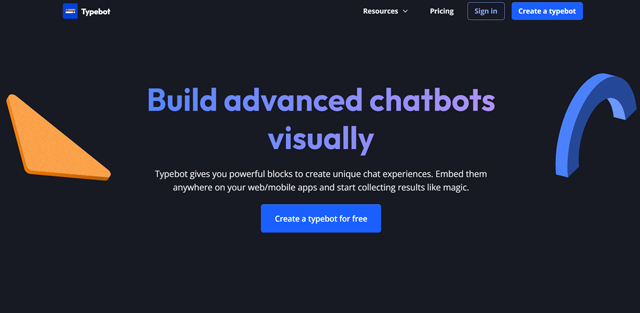
Typebot is an open-source conversational app builder platform. Typebot provides you with powerful blocks to build unique chat experiences. Embed them anywhere on your website or mobile apps and get magical results.
What is Typebot?
Typebot is a visual chatbot builder developed by Baptiste. It improves conversations and user engagement. Users can easily embed Typebot in their applications.
TD;LR
- Visual Drag-and-Drop Builder
- Seamless Integration
- Real-Time Data Collection
- Customization and Flexibility
- Versatile Applications
Build Chatbots Visually Using Typebot: Drag & Drop to Convert

Get ready to be amazed! Typebot has attributes crafted to alter the way people engage its target market. Now, let me explain why you are going to love Typebot.
- Easy Building Experience: Drag and drop to create the app.
- Embed it in a Click: Embed Typebot in applications.
- Integrations: Integrate with any platform.
- Collect Results in Realtime: Collect user responses.
- Hidden Fields: Include data in your form URL.
- Team Collaboration: Invite teammates to work on typebots.
- Link to sub-typebots: Reuse your typebots in distinct parent bots.
- Custom code: Customize all with Javascript & CSS code.
- Custom domain: Connect the typebot to the custom URL.
- Folder management: Organize typebots in specific folders to keep them uncluttered and work with numerous clients.
These are only a few of the features that are implemented into Typebot. Ready to experience the magic firsthand? Try Typebot today and unlock a world of possibilities!
Boost Conversions with Typebot's Chatbot Solutions
With the help of Typebot, one can identify numerous opportunities for various industries. It's time to discover some of the captivating possibilities that you can use to uplift your business with Typebot.
- Gather leads.
- Help customers.
- Show off products.
- Book appointments.
- Get feedback.
- Qualify sales.
- Onboard new users.
- Assist employees.
- Sell products.
- Manage events.
As you can see, Typebot's versatility makes it an essential tool. It helps to streamline operations, improve customer experience, or generate more leads.
How can I create a Typeboat?
Users can easily create a Typeboat by simply following the below steps.
Step 1: Create a new Typebot
- Go to the Typebot website and click on "Create a new Typebot"
- Choose a template.
Step 2: Design your conversation
- Drag and drop blocks to create your conversation flow.
- Add questions, answers, and logic to guide the conversation.
Step 3: Add questions and answers
- Create questions and answers using the "Question" block
- Use the "Answer" block to define responses
Step 4: Add logic and conditions
- Use the "Logic" block to add conditions and branching
- Define rules to guide the conversation based on user input
Step 5: Test and refine
- Test your Typebot to ensure it works as expected
- Refine the conversation flow and logic as needed
Step 6: Embed or share
- Embed your Typebot on your website or share it via a link
- Customize to match your brand
Step 7: Collect results and analyze
- Collect user responses and data
- Analyze the results to gain insights and improve your Typebot
By following these steps, you can create a Typebot that engages your audience and helps you achieve your goals.
How Much Does Typebot Cost? Pricing Plans Explained
Wondering how much Typebot will cost you? Let's break down the pricing plans of Typebot to help you choose the perfect fit for your needs.
|
Plan
|
Cost
|
Features
|
|---|---|---|
|
Personal Plan
|
$0/month
|
|
|
Starter Plan
|
$39/month
|
|
|
Pro Plan
|
$89/month
|
|
|
Enterprise Plan
|
Custom
|
|
Whether you're a growing startup, a solo business owner, or a large organization, Typebot is here to help you. It builds high-performing chat forms for you at the right price. Pay for as much usage or as little as you need.
Typebot Review: Pros, Cons, and Should You Use It?
Typebot proves to be suitable for use by individuals, start-ups, and even bigger enterprises. Whenever one wants to apply typebot there are several advantages and disadvantages that one has to consider.
Pros
- Visual interface: Easy to use for users without coding experience.
- Drag-and-drop builder: Easy and fast generation of chatbots.
- Customization options: custom chatbots.
- Integrations: Connect with various platforms.
- Real-time data collection: Gain valuable insights.
- Affordable pricing plans: Affordable to businesses of all sizes.
- Open-source community: Extra features and support.
Cons
- Limited complexity: Unsuitable for highly complex chatbots.
- Dependency on platform: Reliance on Typebot for chatbot management.
With the strengths and weaknesses of Typebot, it is possible to conclude that Typebot is the right fit for building your chatbot.
Useful Links
Typebot Pricing: https://typebot.io/pricing
Typeboat Signin: https://app.typebot.io/register
Typeboat Blog: https://typebot.io/blog
 Typebot pricing 2026: Plans, Features, and Subscription Costs Explained
Typebot pricing 2026: Plans, Features, and Subscription Costs Explained
- Personal Plan
- $0/month
- Starter Plan
- $39/month
- Pro Plan
- $89/month
- Enterprise Plan
- Custom
 Typebot Reviews & Ratings: See What Users and Experts Are Saying
Typebot Reviews & Ratings: See What Users and Experts Are Saying
 Typebot FAQ: Learn How to Use It, Troubleshoot Issues, and More
Typebot FAQ: Learn How to Use It, Troubleshoot Issues, and More
Typebot uses a drag-and-drop interface.
Yes, Typebot can be embedded easily.
Yes, Typebot supports custom Javascript.
Typebot offers a generous free plan.
Yes, Typebot collects real-time data.
Yes, Typebot integrates with various platforms.
 Summary
Summary
Typebot is an efficient and flexible tool for those companies wishing to enhance communication with their customers and automate their work. Being an online chat solution with such features as real-time data capturing, seamless integration, and customized chat experience, Typebot can be mostly useful in the current world.














