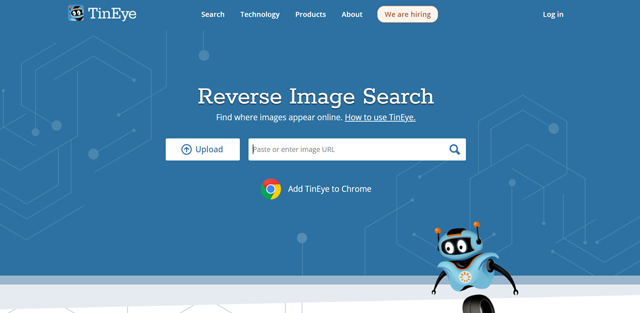
Looking for a powerful reverse image search tool? TinEye at Toolkitly makes it easy to find where an image comes from, verify its authenticity, or discover visually similar images. Whether you're tracking down the origin of a photo or exploring related content, TinEye is your go-to solution.
What is TinEye?
TinEye is a leading reverse image search tool designed to help users find where their images are used online, verify their authenticity, and protect their copyright. Unlike traditional image search engines, TinEye uses advanced image recognition technology to match exact or heavily edited images, making it ideal for copyright protection and brand monitoring. Whether you're a photographer, marketer, or business owner, TinEye offers a powerful solution to track and manage your visual content.
What is TinEye Reverse Image Search?
TinEye reverse image search is a cutting-edge tool designed to help you analyze images with ease. By uploading an image or pasting its URL, TinEye scours the web to find exact matches, modified versions, or similar images. With millions of searches performed monthly, it’s a trusted choice for professionals, researchers, and everyday users.
Key Features of TinEye
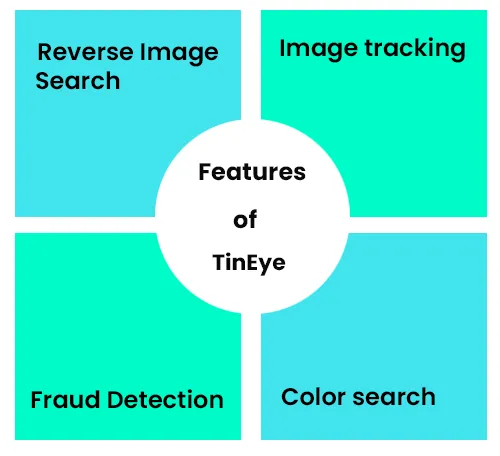
Are you looking for a tool to find out where an image comes from, see where it's used online, or check if it's authentic? TinEye can be your best choice. It helps you find and recognize images effortlessly on the internet.
TinEye uses advanced image identification to analyze and match images, even if they have been edited or cropped. This makes TinEye ideal for a variety of applications. Now let's take a look at the features of TinEye.
- Brand Monitoring: TinEye track how your brand logos and product images appear online.
- Content Verification: TinEye verify the authenticity of photos to spot fakes online.
- Image Sourcing: TiEye easily find the original source of any image you find.
- Copyright Protection: TinEye helps you find unauthorized use of your images online.
- Fraud Detection: Tineye detect stolen or altered images used for fraudulent activities.
Other features include:
- Reverse Image Search to find visually similar images across the web.
- MatchEngine for content moderation and fraud detection.
- TinEye Alerts to monitor the web for unauthorized use of your images.
- TinEye API can be integrated with your own applications.
- MobileEngine tool for image recognition for your mobile applications.
- MulticolorEngine (color search tool).
TinEye is a powerful image recognition tool. However, it does not perform facial recognition. Are you ready to explore its capabilities? Try TinEye today!
How Does TinEye Work?
TinEye enables users to perform reverse image searches by either uploading an image or entering an image URL.
- Upload or Paste: Upload an image or enter its URL on the TinEye search page.
- Search the Web: TinEye’s advanced algorithms scan billions of images to find matches.
- View Results: Explore where the image appears online, including websites, social media, or stock photo platforms.

I have tested my image with TinEye to find out whether it provides the best results. When I checked with my image, it returned 0 results. Moreover, I tested with the Toolkitly logo, and again, it didn't produce any results. Additionally, I checked the Starbucks logo example on the TinEye website, which provided around 36,185 results with sources for the Starbucks logo. Overall, in my search tests, I didn't get any results, and with the Starbucks logo search, it took some time to load the results. I am sharing the screenshots of the TinEye results below. Have a look at them.
The screenshot below displays 0 results when I checked with my image.
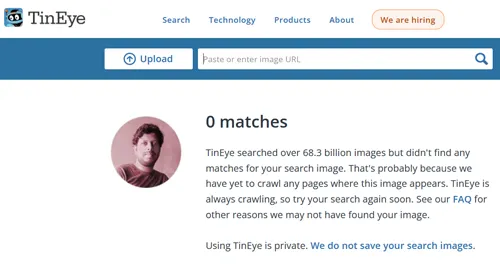
The screenshot below displays 0 results when I checked with Toolkitly logo.
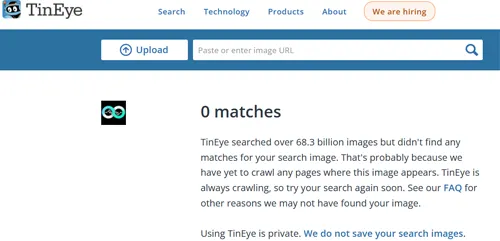
The below screenshot displays 36,185 results with sources for the Starbucks logo
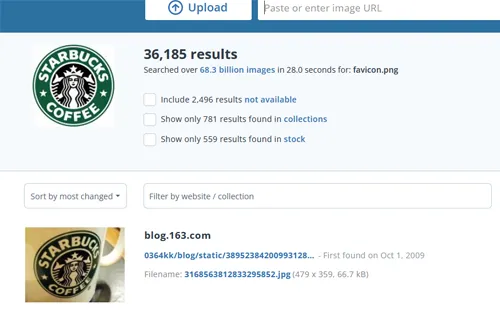
Why Choose TinEye for Reverse Image Search?
TinEye stands out in the crowded field of image search tools. Here’s why:
- Accuracy: TinEye’s proprietary image recognition technology delivers precise results, even for edited or cropped images.
- Speed: Get results in seconds, making it ideal for quick searches.
- Versatility: Perfect for finding image sources, verifying photos for authenticity, or discovering visually similar images.
- TinEye is a top reverse image finder, making it easy to discover images online and complementing tools like Google Images for comprehensive search results.
Use Cases for TinEye
TinEye is versatile and serves various industries:
- Brand Monitoring: Track unauthorized use of your brand’s images across the web.
- Content Verification: Verify the authenticity of images to prevent misinformation.
- Image Sourcing: Find the original source of an image for proper attribution.
- Copyright Protection: Detect image plagiarism and protect your intellectual property.
- Fraud Detection: Identify manipulated images used in fraudulent activities.
TinEye API Pricing
- The Starter plan costs $200 for 5,000 searches ($0.04 USD per search).
- The Basic plan costs $300 for 10,000 searches ($0.03 USD per search).
- The Corporate plan costs $1,000 for 50,000 searches ($0.02 USD per search).
- The Enterprise plan costs $10,000 for 1,000,000 searches ($0.01 USD per search).
Is TinEye worth it? pros, cons, and alternatives for image search
I have come across an interesting case study on TinEye by Meenakshi Kondal and Dr. Virender Singh, published in the International Journal of Innovative Science and Research Technology. I am sharing the key points of their research comparing TinEye with Google.
Pros and Cons of TinEye
Pros:
- Specialized Image Recognition: TinEye is good at telling if an image has been changed or resized from its original.
- Copyright Protection: It helps find if someone is using your pictures without permission, protecting your rights.
- Accurate Results: It gives exact results related to the image you search for, ensuring it finds unauthorized uses.
Cons:
- Limited Search: TinEye looks at fewer web pages compared to Google, so it may not find as many results.
- Slower: It can take more time than other search engines to show results, which might slow down finding information quickly.
These points show that TinEye is strong at protecting copyrights and recognizing specific images but may be slower and less comprehensive than larger search engines like Google. Compare TinEye’s image recognition capabilities with other AI tools in our definitive guide to facial recognition and image analysis tools.
 TinEye AI pricing 2026: Plans, Features, and Subscription Costs Explained
TinEye AI pricing 2026: Plans, Features, and Subscription Costs Explained
- Starter
- $200
- Basic
- $300
- Corporate
- $1,000
- Enterprise
- $10,000
 TinEye AI Reviews & Ratings: See What Users and Experts Are Saying
TinEye AI Reviews & Ratings: See What Users and Experts Are Saying
 TinEye AI FAQ: Learn How to Use It, Troubleshoot Issues, and More
TinEye AI FAQ: Learn How to Use It, Troubleshoot Issues, and More
TinEye stores user data on its own servers using encrypted connections and strictly follows data protection protocols. It can be considered a safe and secure reverse image search platform to use.
TinEye uses advanced image recognition technology to search its extensive index of images across the web. By comparing patterns, colors, and textures, it helps users find exact matches or modified versions of an image.
Yes! TinEye prioritizes user privacy. Your uploaded images are not saved or indexed after a search, ensuring a private experience every time.
Absolutely. TinEye can help verify whether an image is a stock photo and identify its copyright status, making it easier to determine its source and usage rights.
TinEye offers browser extensions for Firefox, Chrome, Edge, and Opera. With these, you can right-click on any image to instantly search for matches without leaving the page.
Yes, TinEye Alerts is designed for automated image tracking. It continuously monitors the web to notify you when your proprietary images or logos are found on new websites.
 Summary
Summary
In conclusion, TinEye, the image search and recognition tool, makes it easy to find and use images correctly. It helps with tasks like content moderation, fraud detection, product label matching, and finding where images appear online.








