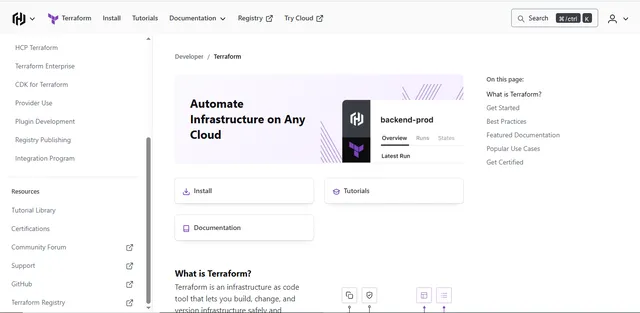
Terraform is a leading open-source infrastructure as code (IaC) tool developed by HashiCorp, first released in 2014. Terraform allows for version control, collaboration, and automation.
What is Terraform?
Terraform is a powerful open-source tool that lets you define and manage infrastructure as code (IaC). It helps you build, change, and version control resources like servers, networks, and storage across multiple cloud providers and on-premises setups. By treating infrastructure like software code, Terraform enables version control, collaboration, and automation, making it popular among DevOps teams for managing complex environments.
Key Features of Terraform
Terraform offers a range of features that make it a versatile tool for infrastructure management, as detailed below:
- Multi-Cloud Support: Works with AWS, Azure, Google Cloud, and more, managing resources across different platforms seamlessly.
- Infrastructure as Code: Define infrastructure in readable files using HashiCorp Configuration Language (HCL), which you can version and share.
- Automation: Automates deployment, scaling, and management, reducing manual work and errors.
- Collaboration: Supports team workflows with state locking, remote storage, and integration with Git for version control.
- Extensive Ecosystem: Offers a wide range of providers and modules for managing diverse services, from databases to SaaS applications.
- Declarative Approach: Focus on what you want rather than how to achieve it, simplifying configurations.
These features work together to provide a holistic approach to infrastructure management, making Terraform suitable for a wide range of use cases.
Use Cases for Terraform
Terraform is versatile and can be applied to a variety of scenarios, as highlighted in official documentation and user guides. Key use cases include:
- Multi-Cloud Deployments: Manage infrastructure across multiple clouds for better fault-tolerance and flexibility.
- Application Management: Provision resources for applications, like databases and load balancers, ensuring consistency.
- Policy Compliance: Enforce security and compliance policies to meet regulations like GDPR or HIPAA.
- Self-Service Infrastructure: Let developers self-provision resources while maintaining governance.
- Network Configuration: Configure networks, security groups, and DNS entries across environments.
- Cost Optimization: Optimize cloud costs by automating resource provisioning and deprovisioning.
Pros and Cons of Terraform
Pros:
- Simplifies managing multi-cloud setups.
- Integrates with version control for tracking changes and team collaboration.
- Automates tasks, saving time and minimizing errors.
- Large community and ecosystem with extensive documentation and modules.
- Free open-source access.
Cons:
- Learning curve.
- Needing powerful hardware.
- State management requires careful handling to avoid inconsistencies.
- May lack official support.
What is HCP Terraform?
HCP Terraform (HashiCorp Cloud Platform Terraform) is a fully managed, cloud-based platform that extends the open-source Terraform infrastructure as code (IaC) tool. It provides a SaaS solution for teams to provision, manage, and automate infrastructure across multiple cloud providers like AWS, Azure, and Google Cloud and on-premises environments. Unlike the open-source Terraform CLI, HCP Terraform offers advanced features like remote state storage, team collaboration, policy enforcement, and a user-friendly interface, making it suitable for organizations scaling their IaC workflows. It includes both Terraform Cloud (SaaS) and Terraform Enterprise (self-hosted) offerings, with a focus on simplifying multi-cloud management and ensuring compliance.
 Terraform pricing 2026: Plans, Features, and Subscription Costs Explained
Terraform pricing 2026: Plans, Features, and Subscription Costs Explained
- Free
- $0
 Terraform Reviews & Ratings: See What Users and Experts Are Saying
Terraform Reviews & Ratings: See What Users and Experts Are Saying
 Terraform FAQ: Learn How to Use It, Troubleshoot Issues, and More
Terraform FAQ: Learn How to Use It, Troubleshoot Issues, and More
Terraform is used to define and manage infrastructure as code, automating resource provisioning across clouds and on-premises.
Benefits of using Terraform include efficiency, consistency, collaboration, and automation in infrastructure management.
Yes, Terraform is open-source and free, with commercial options like HCP Terraform for enterprises.
Yes, Terraform supports many providers like AWS, Azure, and Google Cloud, ideal for multi-cloud setups.
Terraform tracks infrastructure state in a file, crucial for changes; it can be stored locally or remotely.
Yes, via providers like VMware vSphere or Kubernetes, supporting hybrid cloud setups.
Yes, especially for simple to moderately complex setups.
Terraform supports secure practices like role-based access, state encryption, and policy enforcement with tools like Sentinel.














