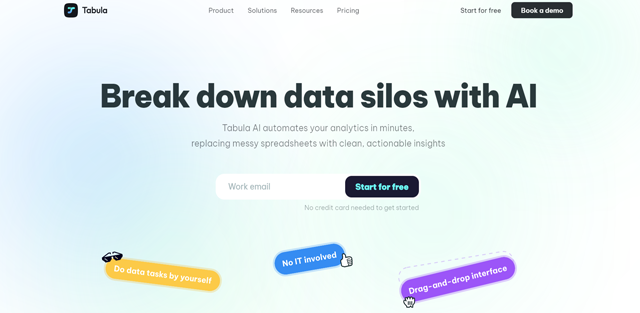
Tabula is a platform powered by AI, offering instant analysis and reporting without needing technical resources. It organizes and explores datasets in a data catalog for fast data retrieval. Tabula's smart platform examines data and suggests actionable insights. Users can use a no-code segment builder to access and utilize customer data, incorporate ad-hoc analysis charts, and construct interactive reports. Tabula provides real-time calculation and UI feedback, streamlines workflows, creates custom segments and functions, auto profiles data, and offers dynamic analysis. It also enables users to integrate external APIs at any point in the process and choose between on-premise, cloud, or desktop apps.
What is Tabula?
Tabula is an AI-driven platform that provides real-time analysis and reporting without relying on engineering resources. It stores and browses datasets, offers a centralized data catalog, and recommends insightful actions. Tabula offers a no-code segment builder, charts, and interactive reports. It organizes workflows, creates complex segments, and supports auto data profiling and digestion analysis. It supports on-premise, cloud, and desktop apps.

What are the key features of Tabula?
- Real-time reporting.
- End-to-end analytics.
- Custom dashboards.
- Reduce churn rate.
- Improve loyalty.
- Unified customer view.
- Powerful analytics.
- Personalized insights.
- Integrations.
- Self-service analytics.
- Enrich data.
- Work with unstructured data.
- Data security.
- Infinite data scaling.
- Cost-effectiveness.
- No vendor lock-ins.
- Deployment options.
- Sub flows.
- Organize and document workflows.
- Custom functions.
- External API calls.
- Portable data flows.
- Semi-structured data.
- Regex support.
- Iterative updates.
Tabula - AI-powered Analytics For Lean Startups (Source : Youtube Channel : Tabula )
What are the use cases of Tabula?
- Ad-hoc analytics.
- Automate data pipelines.
- Customer segmentation.
- Cross-channel analysis.
- Sentiment analysis.
- Tickets categorization.
- Financial data reporting.
- Cash flow management.
- Unify cross-departmental processes.
- Improve data quality.
- Manual data cleanup and formatting.
- Correct spelling and grammar errors.
- Standardization of business data.
- Personalized email creation.
- Lead enrichment.
- Bulk media content generation.
- SEO keyword generation.
How much does Tabula cost?
- Tabula offers a free trial for its paid plans.
- The Tabula Solo plan costs $20 per month.
- The Tabula Team plan costs $390 per month.
- The Tabula Enterprise plan is custom.
What are the pros and cons of Tabula?
Pros of Tabula
- Custom SQL transform.
- Integrations.
- AI-based features.
- Reporting.
- Job scheduling.
- Data profiling.
- Custom SLA.
- User-friendly interface.
- Ad-hoc analytics.
- Cross-channel analysis.
- Customer segmentation.
- Improves data quality.
- Cash flow management.
- Financial data reporting.
- Lead generation and enrichment.
Cons of Tabula
- Limited customization.
- Cost.
- Accuracy limitations.
- Integration issues.
 Tabula pricing 2026: Plans, Features, and Subscription Costs Explained
Tabula pricing 2026: Plans, Features, and Subscription Costs Explained
- Plans range from $20 per month to custom Enterprise plans.
 Tabula Reviews & Ratings: See What Users and Experts Are Saying
Tabula Reviews & Ratings: See What Users and Experts Are Saying
 Tabula FAQ: Learn How to Use It, Troubleshoot Issues, and More
Tabula FAQ: Learn How to Use It, Troubleshoot Issues, and More
No, it offers a no-code interface.
Yes, it includes a no-code segment builder.
Yes, you can create ad-hoc analysis charts.
You get real-time calculation feedback within the interface.
Yes, custom SQL transforms are supported.
Yes, job scheduling is available.
Yes, it includes data profiling and cleaning features.
Yes, it offers tools for cash flow analysis and reporting.
Yes, it supports lead enrichment.
 Summary
Summary
Tabula is an innovative sales automation platform that streamlines company research, lead identification, data enrichment, and qualification, empowering businesses to scale outbound sales and close more deals.














