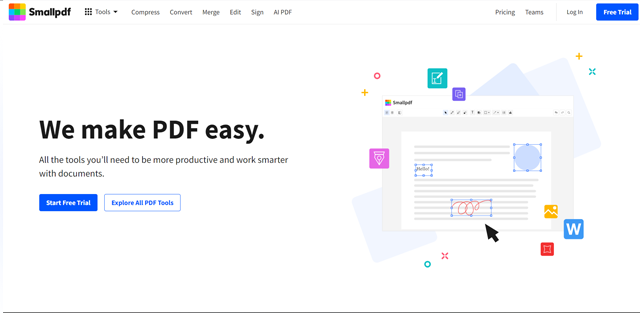
Smallpdf is an all-in-one PDF tool that provides functions including converting, compressing, editing, and eSigning tools. As a user-friendly software tool with cutting-edge tools and functions, Smallpdf is an ideal choice for anyone who wants to reduce work time and be more efficient.
What is Smallpdf?
Smallpdf is a comprehensive online PDF tool that allows users to convert, compress, edit, sign, and manage PDF documents with ease. Designed for both individuals and teams, Smallpdf supports fast and reliable PDF handling across web, desktop, and mobile platforms.
The Ultimate PDF Solution: Convert, Compress, Edit & eSign with Smallpdf

Smallpdf has a friendly interface and performs its functions well, so it is ideal for those who need an efficient tool for their work. Here are some of the key features that make Smallpdf stand out:
- Small PDF Compress: Without losing quality, reduce PDF size using the PDF Compressor.
- Small PDF Converter: Convert Word, Excel, JPG, and PPT to and from PDF.
- AI PDF: Chat with PDF, AI PDF Summarizer, and Translate PDF.
- Organize: Merge PDF, Split PDF, Rotate PDF, Delete PDF pages, and Extract PDF pages.
- View and Edit: Edit PDF, PDF Annotator, PDF Reader, PDF Reader, Number Pages, Crop PDF, Redact PDF, and Watermark PDF.
- Small PDF eSign: Digitally sign documents or invite others to sign using Smallpdf eSign. Add initials, dates, and custom fields securely.
- Unlock PDF: Remove password, permission, and encryption from your PDF.
- Protect PDF: Provide the password to encrypt the PDF file.
- Flatten PDF: Create uneditable PDFs.
- PDF Scanner: Create PDFs from scans.
Smallpdf has an extensive range of features. From conversion to compression, editing to eSigning, and more - try Smallpdf today and see the difference for yourself!
How to eSign a PDF document?
eSigning a PDF document is a five-step process:
- Drag & drop or import your PDF file to Smallpdf's eSign tool.
- Add your signature, dates, initials, and text as needed.
- Invite others to sign if necessary.
- Click "Finish & Sign" to save changes.
- Share or download your signed PDF file.
How to use AI PDF Summarizer?
With Smallpdf's AI PDF Summarizer, users can chat with PDFs without signup for free.
- Upload your file to SmallPDF's AI PDF Summarizer.
- Get an instant summary.
- Ask the AI questions about the PDF for more insight.
How to merge PDF files for free?
Smallpdf's PDF merger allows users to merge multiple PDF files into one in seconds. It works on Mac, Windows, Android, and iOS.
- Upload or drag your PDFs to SmallPDF's merger tool.
- Add more PDFs, images, or files as needed.
- Reorder and rotate files if needed.
- Click "Finish" to merge your files.
- Download or share your merged PDF - that's it!
How to edit a PDF for free?
With Smallpdf's PDF Editor, users can edit PDFs without limits and freely organize documents online.
- Upload your PDF file to SmallPDF's editor.
- Edit your file by adding text, images, shapes, and signatures.
- Reorganize pages as needed.
- Export your file as a PDF.
- Download your edited PDF - done!
How can I convert PDF documents to Word, Excel, image, or PPT?
With Smallpdf's PDF converter, you can convert to and from PDF on Windows, Mac, and Mobile.
- Upload or drag your PDF to our converter.
- Select the output format: Word, Excel, PowerPoint, or Image.
- Optional: Apply OCR or extract images (Pro feature).
- Click "Convert" to change the file type.
- Download your converted file - easy as that!
How to compress PDF for free?
Smallpdf's PDF compressor takes your file, re-encodes heavy images, and removes repetitive patterns, and the result is a high-quality but much lighter PDF in seconds.
- Upload or drag your PDF to Smallpdf's compressor.
- Select your compression level: Basic or Strong.
- Click "Compress" to shrink the file size.
- Edit the PDF further if needed.
- Download or share your compressed PDF - that's it!
Who can use Smallpdf?
SmallPDF is a versatile tool used by students, professionals, business owners, remote workers, creatives, legal professionals, healthcare professionals, educators, researchers, etc.
How Much Does Smallpdf Cost? Pricing Breakdown
Smallpdf offers various pricing plans to fit the different needs of individuals and larger teams. Let's explore the options available.
| Plan | Cost | Features |
|---|---|---|
| Free Plan | $0 |
|
| Pro Plan | $8.76/user/month |
|
| Team Plan | $6.82/user/month |
|
| Business Plan | Custom |
|
Choosing the right Smallpdf plan can enhance your document management. Pick the one that suits you best.
What Are the Pros and Cons of Smallpdf?
Smallpdf is one of the most effective tools for dealing with PDFs and has numerous indispensable facilities for working with documents. However, like any other tool, it has its advantages and disadvantages.
Pros:
- User-Friendly Interface: Smallpdf is easy to use.
- Comprehensive Toolset: With 21 tools available, Smallpdf covers all your PDF needs.
- High-Quality Conversions: The conversion tools maintain the quality and formatting of original documents.
- Security: Smallpdf uses 256-bit TLS encryption.
- Cross-Platform Availability: Smallpdf is available on the web, mobile, and desktop.
- Free Version: Smallpdf offers a free version with basic features.
Cons:
- Subscription Cost: The Pro and Team plans can be costlier for some users.
- File Size Limit: There is a file size limit for uploads.
- Occasional Slow Processing: Some users report slower processing times during peak hours.
- Internet Dependency: Requires an internet connection.
Smallpdf is a versatile PDF tool with many features that will prove helpful in dealing with all your PDF problems.
Useful Links
Smallpdf Pricing: https://smallpdf.com/pricingDownload Smallpdf iOS App: https://apps.apple.com/us/app/smallpdf-all-in-one-pdf-app/id1485259500
Download Smallpdf Windows App: https://smallpdf.com/download/windows#sd=1&trigger=download_page
 Smallpdf pricing 2026: Plans, Features, and Subscription Costs Explained
Smallpdf pricing 2026: Plans, Features, and Subscription Costs Explained
- Free Plan
- $0
- Pro Plan
- $8.76/user/month
- Team Plan
- $6.82/user/month
- Business Plan
- Custom
 Smallpdf Reviews & Ratings: See What Users and Experts Are Saying
Smallpdf Reviews & Ratings: See What Users and Experts Are Saying
 Smallpdf FAQ: Learn How to Use It, Troubleshoot Issues, and More
Smallpdf FAQ: Learn How to Use It, Troubleshoot Issues, and More
Yes, with limited features.
Yes, for iOS and Android.
Yes, easily.
Use the Compress PDF tool.
Yes, it does.
Yes, using the Merge PDF tool.
Yes, with 256-bit encryption.
Yes, with more features.
Yes, you can.
No, requires internet.
Depends on the plan.
Yes, it can.
Yes, it does.
Yes, for multiple users.
Yes, using the Split PDF tool.
Yes, it is.
Yes, easily.
Yes, 24/7.
Sign up online.
 Summary
Summary
Smallpdf has over a billion users globally as a top PDF software that enables users to improve their efficiency by simplifying various tasks. From converting PDFs to Word or other formats, compressing files for sharing, or applying signatures, Smallpdf has been developed to cater fully to these.












