LALAL.AI
The Powerful AI Tool for Separating Vocals, Instruments & More
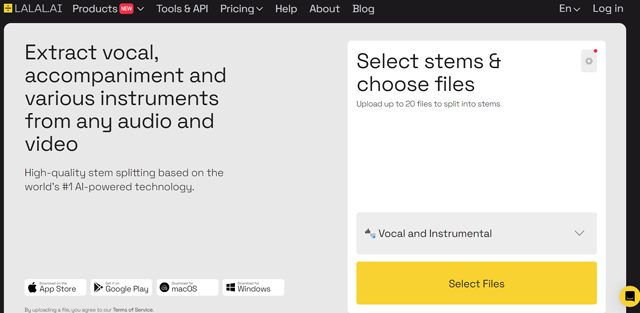
LALAL.AI is a vocal-removal platform. It offers fast, precise extraction of vocal, instrumental, acoustic guitar, drums, electric guitar, bass, piano, and synthesizer tracks without quality loss. It supports input output formats such as MP3, OGG, WAV, FLAC, AVI, MP4, MKV, AIFF, and AAC.
What is LALAL.AI?
LALAL.AI is a vocal remover platform that efficiently extracts various tracks from various audio sources, including vocals, instrumentals, and synthesizers, without compromising quality and supports various input formats. Lalal AI desktop and mobile apps are available, helping you leverage the vocal remover, stem separation tools, and voice cleaning solutions on any device. LALAL is a valuable tool for musicians, producers, DJ, and music enthuisiasists.
Effortless Music Separation: Isolate Vocals & Instruments with LALAL.AI

Master Any Instrument with AI! Isolate Guitar, Bass, Drums & More from Any Song (LALAL.AI)
Whether you're a musician, producer, DJ, or simply a music enthusiast, LALAL.AI can help you to:
- Create karaoke tracks for solo or group singing sessions
- Isolate guitar or bass lines to learn and practice specific parts
- Remix songs by manipulating the isolated stems
- Sample specific instruments for your own music productions
- Enhance audio quality by removing unwanted background noise or echo
What are the key features of LALAL.AI?
- Stem splitter.
- Voice cleaner.
- Seamless integration.
- Cross-platform support.
- In-house AI tech development.
- 10-stem separation.
LALAL.AI - Best audio splitter (Source : Youtube Channel : LALAL AI )
What are the use cases of LALAL.AI?
- Extract vocals.
- Remove background music.
- Remove unwanted noises.
- Extract clear voice.
- Change voice in video or audio.
- Extract dialogues and monologues from movies.
What is LALAL.AI Voice Changer?
LALAL.AI Voice Changer is a tool that utilizes AI algorithms to alter a person's voice's pitch, tone, timbre, and other characteristics, aiming to replicate the sound of other singers.
What is Voice Cleaner?
Voice cleaner removes background music and unwanted sounds and reduces noise.
Who can use Voice Cleaner?
- Streamers.
- Journalists.
- Musicians.
- Transcribers.
How much does LALAL.AI cost?
LALAL.AI offers both free and paid plans. The free plan allows you to try out the service with limited minutes of processing. See the detailed pricing for individuals and enterprises below.
LALAL.AI Plans For Individuals
Lite pack
- $18
- One-time fee
- Number of Minutes: 90 Minutes
- Upload Size Limit per File: 2GB
- Input/Output Formats: Audio and Video: MP3, OGG, WAV, FLAC, AVI, MP4, MKV, AIFF, AAC
- Fast Processing Queue: No
- Batch Upload: Yes
- Stem Download: Yes
Pro pack
- $35
- One-time fee
- Number of Minutes: 500 Minutes
- Upload Size Limit per File: 2GB
- Input/Output Formats: Audio and Video: MP3, OGG, WAV, FLAC, AVI, MP4, MKV, AIFF, AAC
- Fast Processing Queue: Yes
- Batch Upload: Yes
- Stem Download: Yes
Plus pack
- $25
- One-time fee
- Number of Minutes: 300 Minutes
- Upload Size Limit per File: 2GB
- Input/Output Formats: Audio and Video: MP3, OGG, WAV, FLAC, AVI, MP4, MKV, AIFF, AAC
- Fast Processing Queue: Yes
- Batch Upload: Yes
- Stem Download: Yes
LALAL.AI Plans For Businesses
Master
- $50
- One-time fee
- Number of Minutes: 750 Minutes
- Upload Size Limit per File: 2GB
- Input/Output Formats: Audio and Video: MP3, OGG, WAV, FLAC, AVI, MP4, MKV, AIFF, AAC
- Fast Processing Queue: Yes
- Batch Upload: Yes
- Stem Download: Yes
Premium
- $190
- One-time fee
- Number of Minutes: 3000 Minutes
- Upload Size Limit per File: 2GB
- Input/Output Formats: Audio and Video: MP3, OGG, WAV, FLAC, AVI, MP4, MKV, AIFF, AAC
- Fast Processing Queue: Yes
- Batch Upload: Yes
- Stem Download: Yes
Enterprise
- $300
- One-time fee
- Number of Minutes: 5000 Minutes
- Upload Size Limit per File: 2GB
- Input/Output Formats: Audio and Video: MP3, OGG, WAV, FLAC, AVI, MP4, MKV, AIFF, AAC
- Fast Processing Queue: Yes
- Batch Upload: Yes
- Stem Download: Yes
Is LALAL.AI the best AI stem splitter for you? User reviews reveal Pros & Cons (Latest Update : May 2024)
Helen Stevens , a Blogging Coach says : " I am blown away by this technology! It literally saved our project. The app separated an interview from terrible background music, leaving me with pure voice."
A user said, "Overall experience is good, but the UX could be better, and the company should change the price plan. The preview option is not enough to understand the entire file's quality."
Useful Links
LALAL AI Desktop App avalable for Windows. MacOS an Ubuntu : Click here to download desktop version of LALAL AI
LALAL AI Mobile App available for IOS : Click here to download LALAL AI for iOS
LALAL AI Mobile App available for Android: Click here to download LALAL AI for Android
LALAL AI API (Documentation) : Click here
LALAL AI API (Example of use) : Click here
LALAL AI on Discord : Click here to join LALAL on Discord social platform
Help : https://www.lalal.ai/help/
Privacy Policy : https://www.lalal.ai/privacy-policy/
 LALAL.AI pricing 2026: Plans, Features, and Subscription Costs Explained
LALAL.AI pricing 2026: Plans, Features, and Subscription Costs Explained
- Lite pack
- $20
- Pro Pack
- $35
- Plus Pack
- $27
 LALAL.AI Reviews & Ratings: See What Users and Experts Are Saying
LALAL.AI Reviews & Ratings: See What Users and Experts Are Saying
 LALAL.AI FAQ: Learn How to Use It, Troubleshoot Issues, and More
LALAL.AI FAQ: Learn How to Use It, Troubleshoot Issues, and More
The upload size limit per file for all plans is 2GB.
Yes, LALAL.AI supports batch uploads across all plans.
LALAL.AI supports audio and video formats such as MP3, OGG, WAV, FLAC, AVI, MP4, MKV, AIFF, and AAC.
Yes, LALAL.AI offers seamless integration and cross-platform support.
If you experience any issues, first ensure your file format is supported and meets any size or length requirements. If problems persist, contact Lalal.ai’s support team through their help center or email support.
LALAL AI offers both free and paid plans. For more information on pricing and offers, please refer to our LALAL AI pricing section or visit the LALAL website.
LALAL AI is a safe and trustworthy platform. While some users have reported positive experiences with the platform, others have encountered security issues with their LALAL user accounts. It is advised to be cautious when using the platform and to double-check your credentials.
 Summary
Summary
LALAL.AI is an excellent choice for music professionals, audio engineers, musicians, content creators, and music enthusiasts seeking high-quality audio separation.










