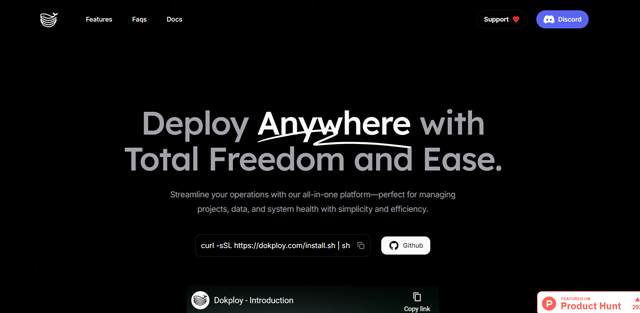
Dokploy is a simple and free deployment platform that ensures an excellent application deployment experience. It presents a secure, self-hosting platform that is totally free of Heroku, Vercel, Netlify, and the like.
- Dokploy v0.20.0 Unveils HTTP3 Support, Remote Templates, and Auto Backup Feat...
- Dokploy v0.19.0 Unveils Organizations and AI-Powered Deployments for Streamli...
What is Dokploy?
Dokploy is a flexible and cost-free deployment tool that provides a hassle-free experience in application management. It is a stable, self-hostable open-source clone of Heroku, Vercel, Netlify, and others. Dokploy works with several languages and frameworks, such as Docker, Git, Nixpacks, Dockerfiles, and buildpacks, such as Herki and Paketo. Dokploy is a multi-database solution that includes Postgres, MySQL, MariaDB, MongoDB, and Redis. You can deploy it and manage it completely seamlessly from within the dashboard.
Dokploy is available on Discord : Click here to join Dokploy on Discord social platform
Deploy Anywhere, Manage Everything: Dokploy - Free PaaS for Developers

What are the key features of Dokploy?
- User permission management.
- Real-time traefik configuration.
- Terminal access.
- Projects.
- Monitoring.
- Application and databases.
- Backups.
How do I install Dokploy in simple step-by-step instructions?
To install Dokploy in simple step-by-step instructions:
Step1 : Set Up Your Environment
Virtual Private Server (VPS)
- Choose a VPS provider like DigitalOcean, Hetzner, Linode, Vultr, Scaleway, Google Cloud, or AWS.
- Recommended Linux Distros: Ubuntu Server 20.04 LTS or Debian 10.
- Ensure your server has at least 2GB RAM and 30GB disk space.
- We suggest Hetzner for cost efficiency and reliable service.
Docker
Install Docker on your server using:
curl -sSL https://dokploy.com/install.sh | sh
Step 2 : Completing the Setup
- After installation, access Dokploy by navigating to http://your-ip-from-your-vps:3000 in your web browser.
- Complete the initial setup to configure your admin account for Dokploy.
By following the above steps you can sucessfully install Dokploy on your server.
How do I uninstall Dokploy?
To uninstall Dokploy from your server, follow these steps:
Step 1: Remove Docker Swarm Services
docker service rm dokploy dokploy-traefik dokploy-postgres dokploy-redisdocker service rm dokploy dokploy-traefik dokploy-postgres dokploy-redis
Step 2: Remove Docker Volumes
docker volume rm -f dokploy-postgres-database redis-data-volume
Step 3: Remove Dokploy Files
sudo rm -rf /etc/dokploy
By following these steps you can successfully uninstall Dokploy and its associated components from your server.
Dokploy - Introduction (Source : Youtube Channel : Dokploy )
What are the use cases of Dokploy?
- Personal projects.
- Small teams.
- Large-scale applications.
- Supports a variety of applications.
- Supports multi-database systems.
- Easy deployment and management.
What are the pros and cons of Dokploy?
Pros of Dokploy
- Fast.
- Free to use.
- Flexibility.
- Simplicity.
- Open-source.
- Precise control.
- Enhanced security.
- Detailed monitoring.
- Robust performance.
- Seamless management.
Cons of Dokploy
- Limited support.
- Vendor lock-in.
 Dokploy pricing 2026: Plans, Features, and Subscription Costs Explained
Dokploy pricing 2026: Plans, Features, and Subscription Costs Explained
- Dokploy is free to use.
 Dokploy Reviews & Ratings: See What Users and Experts Are Saying
Dokploy Reviews & Ratings: See What Users and Experts Are Saying
 Dokploy FAQ: Learn How to Use It, Troubleshoot Issues, and More
Dokploy FAQ: Learn How to Use It, Troubleshoot Issues, and More
Heroku, Vercel, Netlify.
Yes, you can host it yourself.
Yes, it supports Docker deployments.
Yes, it can deploy apps from Git.
Multiple options including Postgres, MySQL, and MongoDB.
Individuals, small teams, and even large applications.
Speed, free usage, flexibility, and control.
Yes, it offers detailed monitoring.
Dokploy offers a user-friendly management experience.
Potentially limited support compared to commercial platforms.
Yes, Dokploy is free to use.
No, Dokploy is currently free.
 Summary
Summary
Dokploy supports different languages and frameworks, so users can choose what they want. In addition, Dokploy is compatible with a variety of applications. Apps built with Docker and Git repositories are supported, and dokploy also offers custom builds with Nixpacks, Dockerfiles, or buildpacks like Heroku and Paketo. Dokploy supports many database systems to choose from when deploying an app due to the integrated management from the user dashboard.





