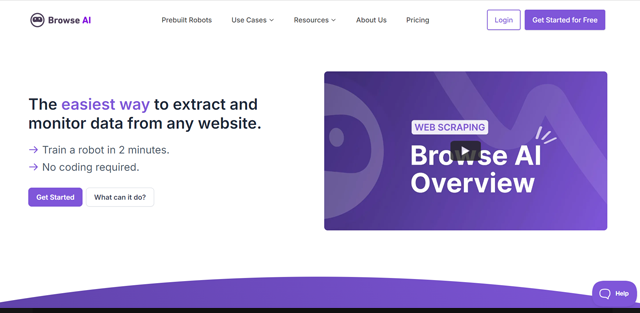
Browse AI can be defined as a no-code web scraping tool that allows the user to scrape and monitor changes on any webpage based on the user’s specific requirements. It helps users train robots to perform these tasks without requiring coding skills.
What is Browse AI?
Browse AI is a tool based on artificial intelligence that facilitates browsing web pages and allows data scraping and change tracking without coding.
Simplify Your Web Scraping: Browse AI - No-Code Data Extraction
Are you frustrated using conventional web scraping, which wastes much of your time? Browse AI offers a revolutionary solution: web scraping of any website with an easy-to-navigate, no-code GUI. Here are some of the features of Browse AI:
- Turn any website into an API: Transform any website into an API without writing any code.
- Extract data from any website: Select any website, label it, and turn it into a spreadsheet in minutes.
- Monitor websites for change: Automatically monitor websites for changes.
- Integrations: Integrate with Zapier, Google Sheet, Make.com, Pabbly Connect, etc.
- Captcha Solving: Solve any text-based captchas.
- Pre-built Robots: Ready-made web scrapping programs in Browse AI.
Monitor websites for changes, schedule data extraction tasks, and integrate with other tools seamlessly. Get started with Browse AI today and discover the power of effortless web scraping!
Automate Your Workflows: Top Use Cases for Browse AI
Browse AI enables teams and individuals to automate data extraction and feed their data processing line as fast and effortlessly as possible. The use cases of Browse AI include the following:
- Price monitoring: Track competitor promotions, pricing, and discounts to make data-oriented pricing decisions.
- Turn websites into APIs: Create your APIs with no code.
- Product data extraction: Collect product details such as images, names, specifications, and descriptions from e-commerce websites.
- Lead generation: Create a list of potential leads for marketing and sales purposes from business directories.
- Sentiment analysis: Extract comments, social media posts, or reviews to analyze customer feedback.
- News and content aggregation: Monitor blogs or news websites to stay updated on industry trends.
- Job posting monitoring: Track job listings to find new opportunities, gain insights into hiring trends, or perform market research.
- Stock and financial data extraction: Collect financial reports, stock prices, or track market trends.
- Academic Research: Extract data from journals, conference proceedings, or research papers to support citation analysis, literature reviews, or other projects.
- Travel and hospitality data collection: Extract flight and hotel information, including availability, pricing, and amenities, to identify trends, build a travel aggregator platform, or compare travel options.
- Monitoring patent and trademark databases: Keep track of trademarks or new patents filed by competitors.
- Retail store and location data: Extract data on retail contact information, store locations, and opening hours to build a store locator, plan expansion strategies, or analyze market saturation.
These use cases make Browse AI a valuable tool for individuals, teams, or businesses seeking to automate data extraction.
Browse AI: The Future of Web Data Extraction? Pros & Cons
Browse AI provides a viable solution to the problem of web data scraping automation. However, it is advisable to envisage both the strengths and weaknesses of Browse AI before applying it. I have summarized the advantages and disadvantages of Browse AI below to assist you in making your decision about whether it will be the right tool to assist you.
Pros:
- Scalable Data Extraction: Fast and efficient data extraction from websites.
- No-Code Solution: Extract data without coding.
- Real-Time Monitoring: Track changes and updates on websites in real time.
- Customizable: Custom-made solutions for specific use cases.
- Cost-Effective: Reduce manual labor costs and increase productivity.
Cons:
- Learning Curve: Initial setup and configuration may require significant time and effort.
- Data Quality Variance: Data accuracy and quality may vary depending on the source website.
- Customer Support: Some users have reported inconsistent support experiences.
It is essentially visible through the pros and cons assessed above that Browse AI is a powerful tool, and knowing its benefits and drawbacks will help decide whether to use Browse AI or not.
Browse AI User Reviews: Real Talk on Automation & Value
Many users have praised Browse AI for its powerful and no-code data extraction capabilities that help in data collection processes. They particularly appreciate the ease of turning websites into APIs and the wide range of pre-built robots available for various use cases, such as price monitoring, lead generation, and sentiment analysis. Some users complain about the learning curve, occasional problems with complex data, and possible difficulty of their elimination without technology support. Although there are imperfections, the general appreciation is that Browse AI saves a lot of time and allows businesses to improve their data functions optimally.
Useful Links
Browse AI Pricing: https://www.browse.ai/new-pricing
Browse AI Careers: https://www.browse.ai/careers
Browse AI For Startups: https://www.browse.ai/startups
 Browse AI pricing 2026: Plans, Features, and Subscription Costs Explained
Browse AI pricing 2026: Plans, Features, and Subscription Costs Explained
- Free Plan
- $0
- Starter Plan
- $19/month
- Professional Plan
- $99/month
- Team Plan
- $249/month
- Company Plan
- Custom
- Free Plan ($0/month): 50 credits, 5 robots, 15-day data retention, 12-min execution time, 1-day monitor frequency, residential proxies, basic integrations, and email support.
- Starter Plan ($19/month, billed annually): 10,000 credits, 10 robots, 40-day data retention, 30-min execution time, 1-hour monitor frequency, residential proxies, basic integrations, and email support.
- Professional Plan ($99/month, billed annually): 60,000 credits, 20 robots, 70-day data retention, 60-min execution time, 15-min monitor frequency, residential proxies, basic integrations, and email support.
- Team Plan ($249/month, billed annually): 120,000 credits, 30 robots, 90-day data retention, 60-min execution time, 5-min monitor frequency, residential proxies, basic integrations, team onboarding, email support, and a dedicated account manager.
- Company Plan (Custom pricing): Custom credits, robots, data retention, execution time, monitor frequency, and users; includes residential proxies, basic integrations, team onboarding, dedicated account manager, and SAML Single Sign-On.
 Browse AI Reviews & Ratings: See What Users and Experts Are Saying
Browse AI Reviews & Ratings: See What Users and Experts Are Saying
 Browse AI FAQ: Learn How to Use It, Troubleshoot Issues, and More
Browse AI FAQ: Learn How to Use It, Troubleshoot Issues, and More
You can automate repetitive tasks with Browse AI.
Yes, Browse AI allows you to extract data from websites, documents, and other sources.
Yes, Browse AI offers web scraping capabilities to extract data from websites.
Yes, Browse AI provides an API for integrating their services into your applications.
 Summary
Summary
In conclusion, Browse AI seems vital among the contemporary business solutions that would help to automate and optimize data extraction processes. It has a variable price structure and powerful features, benefiting small and large businesses. When using Browse AI, you will avail yourself of the opportunities to minimize the time spent searching for the needed information and decrease the amount of effort used for it.














