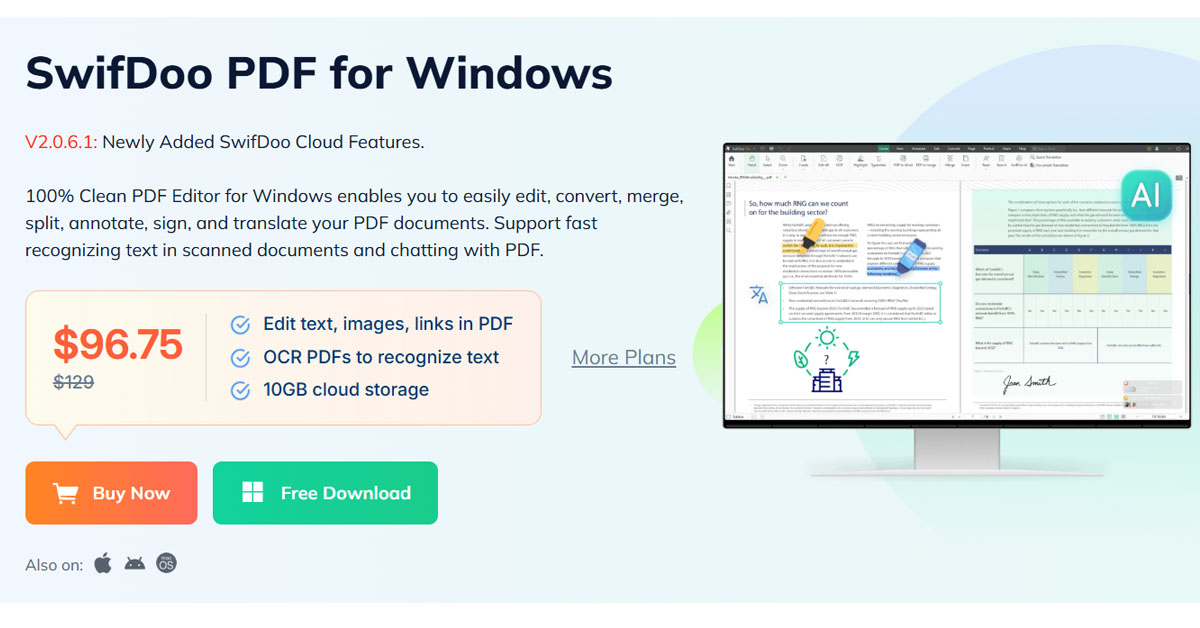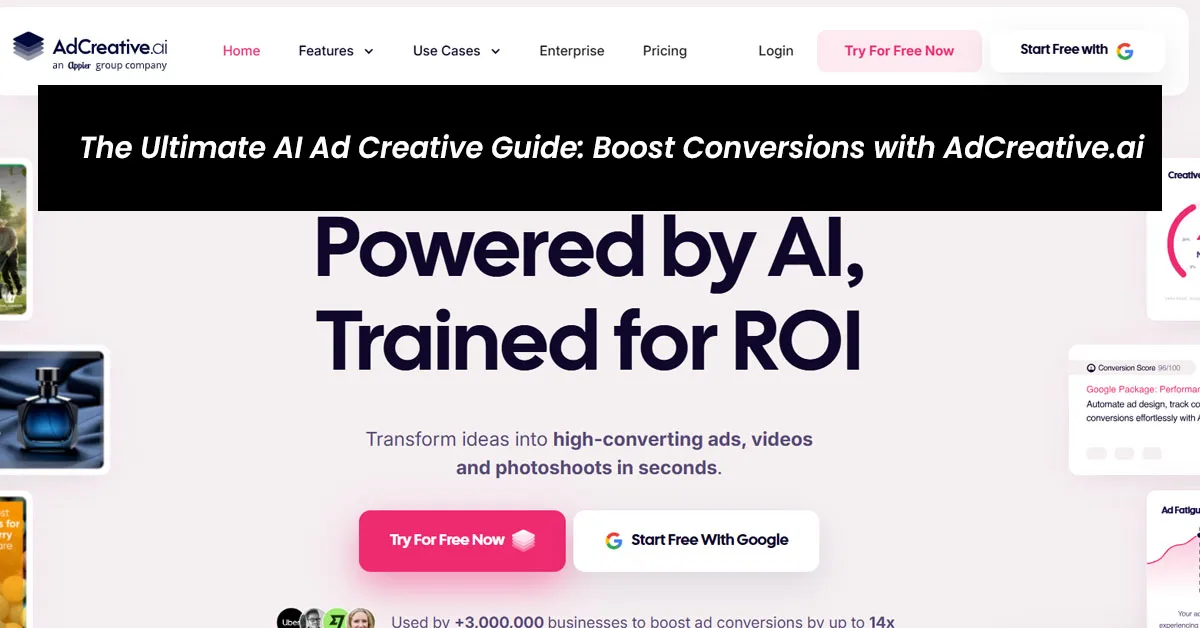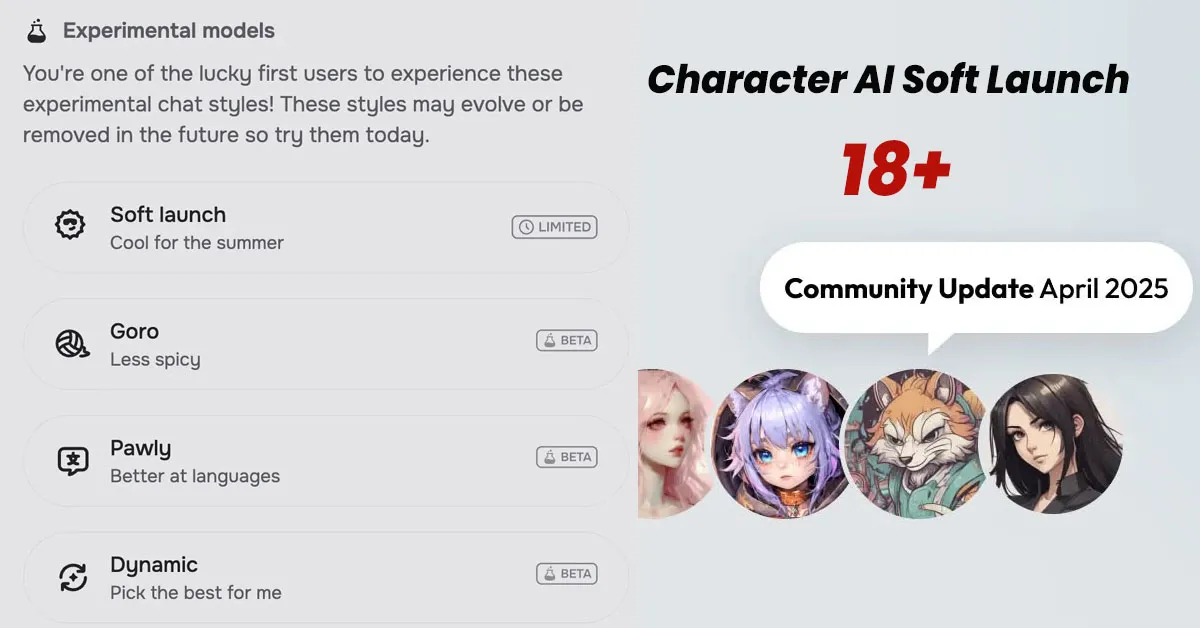Best Graphic Design Software 2025 for Every Creator – Edition 1
Looking for the perfect design software? Whether you're crafting logos, editing photos, or building UI/UX prototypes, this roundup covers the top tools trusted by professionals and beginners alike. From powerful AI photo editors to easy-to-use design apps, here’s what’s trending:
Canva
A user-friendly online platform with thousands of free templates. Great for social media posts, flyers, and marketing content — no design experience needed.
For the latest updates on Canva, find it on Toolkitly’s Tool Update Central.
Adobe Illustrator
The industry-standard vector drawing tool. Best for logos, illustrations, and scalable graphics with professional precision.
Adobe Photoshop
A photo editing powerhouse with advanced features and built-in AI tools. Ideal for creatives who need total control over images and effects.
Figma
A cloud-based UI/UX design platform with real-time collaboration. Perfect for product teams and design systems.
Affinity Designer
A powerful alternative to Illustrator with a one-time purchase model. Great for branding, editorial layouts, and digital illustration.
CorelDRAW
A flexible suite offering both vector illustration and desktop publishing tools. Popular among print designers and branding experts.
Procreate
An iPad-only drawing app loved for its smooth interface and brush engine. Excellent for digital painting and sketching.
Pixlr
A free, browser-based photo editor with AI tools. Ideal for fast edits, background removal, and creative filters — no installation required.
Adobe Fresco
Combines vector and raster brushes in a stylus-friendly app. Designed for natural drawing on tablets and touchscreens.
PhotoDirector
Beginner-friendly photo editor with built-in AI. Offers quick enhancements and creative templates for mobile and desktop.
Quick Comparison: Best Graphic Design Tools
| Tool Name | Best For | Platform | Pricing | Ideal For |
|---|---|---|---|---|
| Canva | Quick designs & social content | Web, iOS, Android | Free & Paid | Beginners, marketers, small teams |
| Adobe Illustrator | Vector art & logo design | Windows, macOS | Subscription | Professionals, illustrators |
| Adobe Photoshop | Advanced photo editing | Windows, macOS, iPad | Subscription | Photographers, digital artists |
| Figma | UI/UX design & collaboration | Web, Windows, macOS | Free & Pro Plans | Teams, developers, designers |
| Affinity Designer | Professional vector design | Windows, macOS, iPad | One-time purchase | Freelancers, indie creatives |
| CorelDRAW | Print layouts & branding | Windows, macOS | Subscription/One-time | Print designers, brand experts |
| Procreate | Digital drawing & sketching | iPad only | One-time purchase | Artists, illustrators |
| Pixlr | Fast, AI-powered edits | Web, iOS, Android | Free & Premium | Casual users, bloggers |
| Adobe Fresco | Natural drawing experience | iPad, Windows | Free & Premium | Illustrators, painters |
| PhotoDirector | Easy AI photo enhancement | Windows, macOS, Mobile | Free & Paid | Beginners, social content creators |
Which Graphic Design Tool Is Right for You?
There’s no one-size-fits-all solution. If you're looking for speed and ease for social content, try Canva or Pixlr. Need pro-grade editing? Go for Photoshop or PhotoDirector. Logo design? Illustrator, Affinity Designer, and CorelDRAW are strong picks. If you're into digital drawing, Procreate and Fresco offer unmatched fluidity. For team projects, Figma is your best bet.
Ready to Design Like a Pro?
Explore the tools that fit your style and workflow. Whether you’re designing for fun or business, these platforms offer something for every creative mind.
Stay tuned for Edition 2 – we’ll cover emerging tools and the latest design software trends to watch!