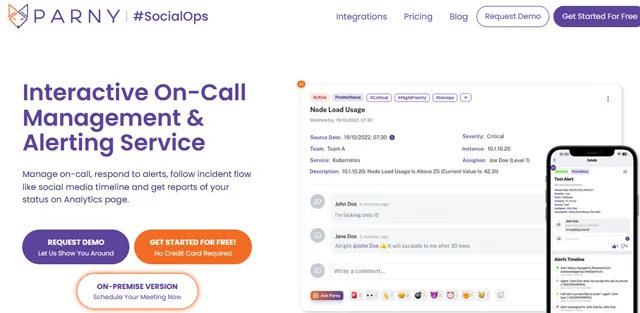
Parny is a dynamic on-call management and alerting platform that streamlines and centralizes alerts from various monitoring tools. It facilitates immediate calls to on-call staff when alarms are triggered, hastens responses with an AI-driven bot, and fosters teamwork with its innovative #SocialOps feature. It also provides custom information for organizations, teams, and users. Parny uses special measures to understand how teams can improve and succeed. It connects with many services and platforms, like Jira, Slack, and Microsoft Teams, to help teams make smart decisions based on data.
What is Parny?
Parny is an AI-driven platform that streamlines on-call management, alerts, and fosters teamwork through its innovative #SocialOps feature. It connects with various platforms like Jira, Slack, and Microsoft Teams for smart, data-driven decision-making.
Never Miss a Critical Alert: Real-Time On-Call with Parny

AI-Powered Alert Resolution: Get Expert Guidance from Parny




What are the key features of Parny?
- Interactive on-call management and alerting.
- Smart on-call lists that can automatically add shifts.
- Interactive timeline that includes comments, emojis, mentions, likes and dislikes.
- Alert details with escalation status timeline.
- Insightful analytics metrics including DORA metrics to measure & improve
- Role-based permissions.
- Ask Parny AI.
- Incident Timeline.
- Detailed Analytics, Charts and Tables.
- Integrations.
What are the use cases of parny?
- Managing on-call schedules.
- Boost team collaboration.
- Speed-up responses.
- Identify areas of improvement.
- Generate team performance reports.
- Thread detection.
- Source code management.
- Web monitoring.
- Log management.
- Infrastructure monitoring.
- Error tracking.
- Customer services.
- Issue and project tracking.
- Code quality and code security.
- Application monitoring.
- Cloud monitoring.
What is dora metrics in parny?
Parny Integrations
- Opensearch
- Gitlab
- GitHub
- GuardDuty
- Jenkins
- Salesforce
- Honeycomb
- Zabbix
- CloudTrail
- StatusCake
- Solarwinds
- AWS Security Hub
- Resmo
- New Relic v2
- Zendex Ticket
- Wazuh
- AppDynamics
- AWSEventBridge
- SumoLogic
- Datadog
- SonarQube
- Manage Engine
- Jira
- Grafana
- Cloud Monitoring(Gcloud)
- Pingdom
- Prometheus
- CloudWatch
- UptimeRobot
- New Relic
- Elasticsearch
- Azure Monitoring
- Graylog
- Nagios
- Sentry
- Site24*7
- Webhook
- Dynatrace
- PRTG
How much does Parny cost?
- Parny offers both free and paid plans.
- The Parny Basic plan costs $7 per month.
- The Parny Premium plan costs $22 per month.
- The Parny Enterprise plan costs $35 per month.
What are the pros and cons of Parny?
Pros of Parny
- Unlimited integration.
- #SocialOps.
- Analytics.
- Dora metrics.
- Search and filter alerts.
- Service status page.
- Collaboration.
- Efficiency.
- Improved response.
- Customization.
- Insights.
Cons of Parny
- Cost.
- Learning curve.
- Limited customization.
 Parny pricing 2026: Plans, Features, and Subscription Costs Explained
Parny pricing 2026: Plans, Features, and Subscription Costs Explained
- Paid plans range from $7 to $35 per month.
 Parny Reviews & Ratings: See What Users and Experts Are Saying
Parny Reviews & Ratings: See What Users and Experts Are Saying
 Parny FAQ: Learn How to Use It, Troubleshoot Issues, and More
Parny FAQ: Learn How to Use It, Troubleshoot Issues, and More
Getting alerts faster and working together on fixing problems.
No, it connects with tools your team already uses.
There might be a little learning curve at first.
Teams that need help managing on-call duties.
Yes, it gives suggestions on how to handle alerts.
Yes, it has a timeline for each incident.
Yes, it shows data to help improve response times.
Yes, it connects with Jira.
Yes, you can use Slack with Parny.
 Summary
Summary
Parny is an innovative on-call management and alerting service, providing interactive timelines, AI-powered recommendations, and seamless integrations with over 40 monitoring and cloud services.








